Subaru Crosstrek Owners Manual: Driving history registration
The items in the driving history can be
registered. To change the items, operate
the " " or "
" or "
 " switch, and then push the
" switch, and then push the
 button.
button.
1. Turn the ignition switch to the "ON" position.
2. Push and hold the  button
to show
the selection screen.
button
to show
the selection screen.
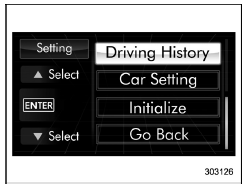
3. After the selection screen is displayed,
operate the "  " or "
" or "
 " switch to show the
"Driving History" item. Then, push the
" switch to show the
"Driving History" item. Then, push the
 button.
button.
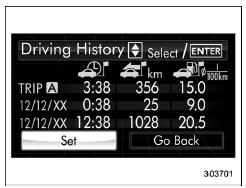
4. Push the  button once more to
enter the setting mode.
button once more to
enter the setting mode.
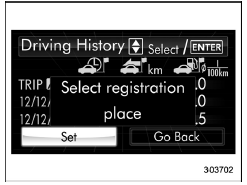
5. The system will notify you of the place to be selected for approximately 2 seconds.
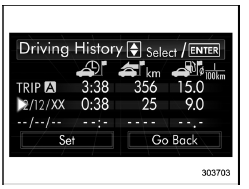
6. Select one of the registration lines by
operating the "  " or "
" or "
 " switch. Then
push the
" switch. Then
push the  button.
button.
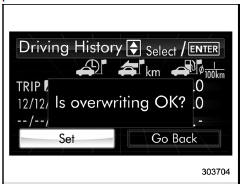
To overwrite the previous registration,
push the  button. When registration
is
performed the first time, it is registered directly without a notification.
button. When registration
is
performed the first time, it is registered directly without a notification.
8. The system will notify you that the registration is complete.
 Clear setting
Clear setting
1. Perform the preparation steps according
to "Preparation for maintenance settings"
2. Operate the " " or "
" switch to
select the "Clear All Settings" item. Then
push the button.
3. ...
 Car settings
Car settings
The items in the car settings can be set.
To change the items, operate the "
" or
" " switch, and then push the
button. ...
Other materials:
Dtc p0601 internal control module memory checksum error
CONTINUOUSLY VARIABLE TRANSMISSION (DIAGNOSTICS) > Diagnostic Procedure with Diagnostic Trouble Code (DTC)DTC P0601 INTERNAL CONTROL MODULE MEMORY CHECKSUM ERRORDTC DETECTING CONDITION:Detected when two consecutive driving cycles with fault occur.TROUBLE SYMPTOM:TCM ROM malfunctionSTEPCHECKYESNO1 ...
APPS main screen
Select to go to the Music APPS
screen.
Select to go to the News APPS
screen.
Select to go to the Calender APPS
screen.
Select to go to the iHeartRadio
APPS screen.
Select to go to the Weather APPS
screen.
NOTE
The error screen will be displayed
while using SUBARU STARLI ...
Clear memory mode Operation
AUTO HEADLIGHT BEAM LEVELER SYSTEM (DIAGNOSTICS) > Clear Memory ModeOPERATION1. On «Start» display, select «Diagnosis».2. On «Vehicle selection» display, input the target vehicle information and select «Confirmed».3. On «Main Menu» display, select «Each System».4. On «Select System» ...
