Subaru Crosstrek Owners Manual: Clear setting
1. Perform the preparation steps according to "Preparation for maintenance settings"
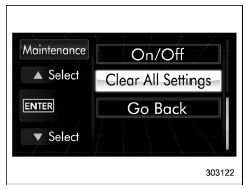
2. Operate the " " or "
" or " " switch to
select the "Clear All Settings" item. Then
push the
" switch to
select the "Clear All Settings" item. Then
push the  button.
button.

3. The system will prompt a Yes/No dialogue ("No" is selected first). To clear all maintenance settings, select "Yes" by operating the " " switch.
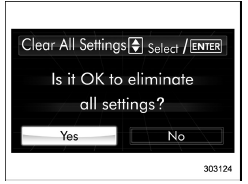
4. Confirm the setting by pushing the
 button.
button.
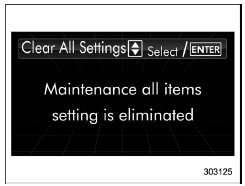
5. The system will notify you that the setting is complete.
 Engine oil setting
Engine oil setting
1. Perform the preparation steps according
to "Preparation for maintenance settings"
2. Operate the "
" or "
" switch to
select the "Engine Oil" item. Then push
the
but ...
 Driving history registration
Driving history registration
The items in the driving history can be
registered. To change the items, operate
the " " or "
" switch, and then push the
button.
1. Turn the ignition switch to the "ON"
position.
...
Other materials:
Preparation tool
EyeSight > General DescriptionPREPARATION TOOL1. SPECIAL TOOLILLUSTRATIONTOOL NUMBERDESCRIPTIONREMARKS87599VA000RANDOM CHARTUsed for adjusting stereo camera. — SUBARU SELECT MONITOR 4Used for setting of each function and troubleshooting for electrical system.NOTE:For detailed operation procedur ...
System temporary stop indicator due to reduced radar sensitivity
System temporary stop indicator due to reduced radar sensitivity
This indicator appears when the detectability
of the radar sensors is reduced.
Once the condition is corrected, the
system will recover from the temporary
stop condition and the indicator will
disappear.
If the indicator ...
Folding down the rear seatback
WARNING
When you fold down the seatback,
check that there are no
passengers or objects on the
rear seat. Not doing so creates
a risk of injury or property damage
if the seatback suddenly
folds down.
Never allow passengers to ride
on the folded rear seatback or in
the cargo area ...
