Subaru Crosstrek Owners Manual: Display settings
Touch the  tab to set display.
tab to set display.
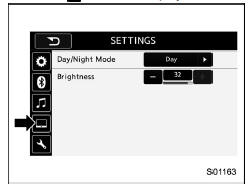
| Item | Function |
| Day/Night Mode | The "Auto", "Day" or "Night" key
can be selected on the pop-up
screen.
When the "Auto" key is selected, the screen changes to day or night mode depending on the position of the headlight switch. |
| Brightness | Touch "+" or "−" to adjust the brightness. |
NOTE
- When the screen is viewed through polarized sunglasses, a rainbow pattern may appear on the screen due to optical characteristics of the screen. If this is disruptive, please operate the screen without polarized sunglasses.
- If the screen is set to "Day" mode with the headlight switch turned on, this condition is memorized even with the engine turned off.
How to adjust the rear view image
In the camera display, the brightness, tint, color and black level of the screen can be adjusted.
1. Depress the brake pedal fully and stop the vehicle.
2. While the vehicle is stopped, set the shift lever (MT models) or select lever (CVT models) in the "R" position, and then touch the display.
3. Touch the "Display Adjustment" key.
4. Touch the items to adjust the rear camera screen.
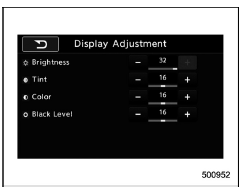
Camera display
WARNING
When adjusting camera display screen, make sure to depress the brake pedal fully to avoid the vehicle from moving. Failure to do so may lead to a serious accident.
NOTE
The camera display can be accessed when the rear camera monitor is displayed.
SUBARU STARLINK settings (if equipped)
Touch the  tab to change the
SUBARU
STARLINK settings.
tab to change the
SUBARU
STARLINK settings.

| Item | Function |
| Browser cache | Select to initialize cache files that the browser stores. If the confirmation screen appears and the "OK" key is selected, the cache files will be deleted. |
 Sound settings
Sound settings
Touch the tab to set the
sound quality.
Item
Function
Balance/
Fader
Select to adjust speaker volume
balance (right/left and front/rear).
Speed Volume ...
 SUBARU STARLINK (if equipped)
SUBARU STARLINK (if equipped)
The SUBARU STARLINK function allows
the system to link with a smartphone using
Bluetooth. ...
Other materials:
Dtc u0402 invalid data received from tcm
LAN SYSTEM (DIAGNOSTICS) > Diagnostic Procedure with Diagnostic Trouble Code (DTC)DTC U0402 INVALID DATA RECEIVED FROM TCMDTC detecting condition:Received error data from TCM.Trouble symptom:Sport indicator light blinks.STEPCHECKYESNO1.CHECK PERFORMING OF BASIC DIAGNOSTIC PROCEDURE.Was the basic ...
Procedure
LIGHTING SYSTEM > Auto Headlight Beam Leveler SystemPROCEDUREWhen parts related to the auto headlight beam leveler system are removed or replaced, perform the following procedures to initialize or reinitialize.NOTE:Before performing initialization or reinitialization, check the following:• ...
Dtc p0441 evap system (cpc) incorrect purge flow
ENGINE (DIAGNOSTICS)(H4DO) > Diagnostic Procedure with Diagnostic Trouble Code (DTC)DTC P0441 EVAP SYSTEM (CPC) INCORRECT PURGE FLOWDTC DETECTING CONDITION:Detected when two consecutive driving cycles with fault occur.TROUBLE SYMPTOM:Improper idlingCAUTION:After servicing or replacing faulty part ...
