Subaru Crosstrek Service Manual: Disassembly
CONTROL SYSTEMS > MT Gear Shift Lever
DISASSEMBLY
1. Remove the lock wires.
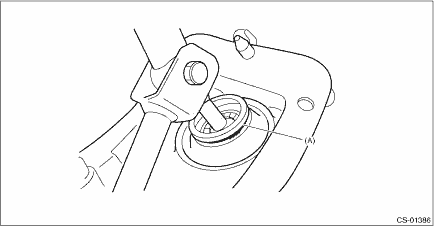
(A) | Lock wire |
2. Remove the rod from gear shift lever.
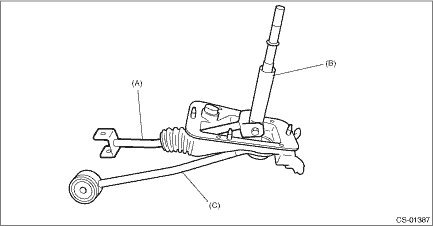
(A) | Rod |
(B) | Lever |
(C) | Stay |
3. Separate the rod and inner boot.
4. Remove the snap ring from the stay.
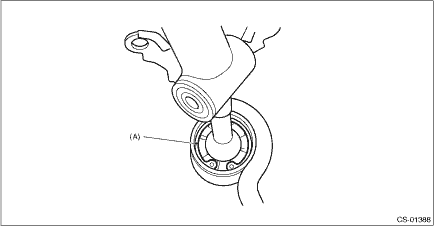
(A) | Snap ring |
5. Separate the gear shift lever and the stay.
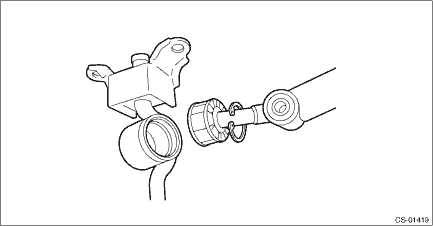
6. Remove the boot and bushing from the gear shift lever.
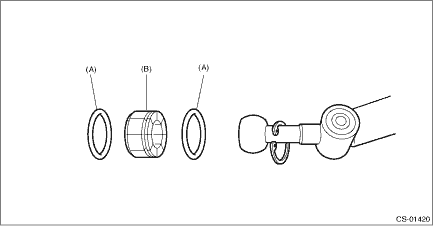
(A) | O-ring |
(B) | Bushing |
7. Remove the spring pin, and then remove the bushing and snap ring.
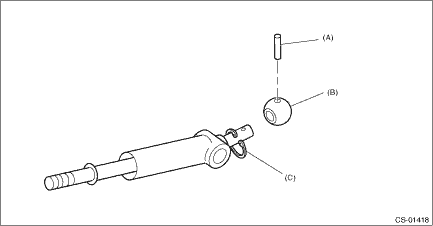
(A) | Spring pin |
(B) | Bushing |
(C) | Snap ring |
8. Remove the boss from the joint.
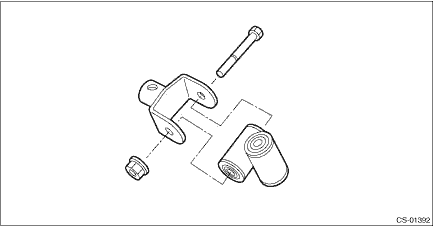
9. Remove the bushing and spacer from the boss.
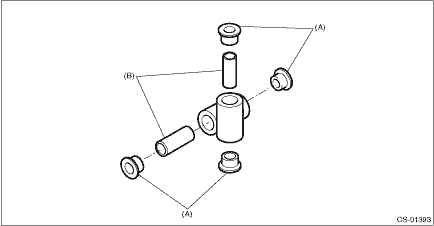
(A) | Bushing |
(B) | Spacer |
10. Remove the bushing and cushion rubber from the stay.
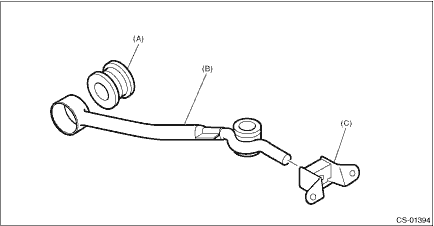
(A) | Bushing B |
(B) | Stay |
(C) | Cushion rubber |
 Removal
Removal
CONTROL SYSTEMS > MT Gear Shift LeverREMOVAL1. Disconnect the ground cable from battery. NOTE">NOTE:For model with battery sensor, disconnect the ground terminal from battery sensor.2. Rem ...
 Inspection
Inspection
CONTROL SYSTEMS > MT Gear Shift LeverINSPECTION1. Check the parts (bushing, cushion rubber, spacer, boot, stay and rod, etc.) for deformation, damage and wear. If necessary, correct or replace faul ...
Other materials:
Installation
LUBRICATION(H4DO) > Engine Oil FilterINSTALLATION1. OIL FILTERCAUTION:Do not tighten excessively, or oil may leak.1. Clean the oil filter installation surface.2. Obtain a new oil filter and apply a thin coat of engine oil to the seal rubber.3. Install the oil filter by turning it by hand, being c ...
Axle boots joints Inspection
PERIODIC MAINTENANCE SERVICES > Axle Boots & JointsINSPECTION1. FRONT AND REAR AXLE BOOTSInspect the front axle boots (A) and rear axle boots (B) for deformation, damage or failure. If faulty, replace with new part. Front Drive Shaft"> Rear Drive Shaft">• Front• ...
Dtc b2304 rear radar on-off switch stuck
Blind Spot Detection/Rear Cross Traffic Alert (DIAGNOSTICS) > Diagnostic Procedure with Diagnostic Trouble Code (DTC)DTC B2304 REAR RADAR ON-OFF SWITCH STUCKDTC detecting condition:• BSD/RCTA OFF switch is stuck to ON. (Switch malfunction)• Switch was left pressed for a prolonged time ...
