Subaru Crosstrek Owners Manual: BSD/RCTA approach indicator light
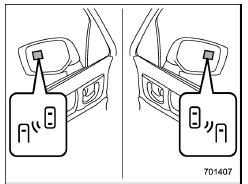
BSD/RCTA approach indicator light
It is mounted on each side of the outside mirrors.
The indicator light will illuminate when a vehicle approaching from behind is detected.
The indicator light will flash to warn the driver of dangers under the following conditions.
- While the indicator light is illuminating, if the turn signal lever is operated toward the side in which this light turned on
- When reversing the vehicle while the system detects a vehicle approaching from either side
BSD/RCTA approach indicator light dimming function
When the headlights are turned on, the brightness of the BSD/RCTA approach indicator light will be reduced.
NOTE
You may have difficulty seeing the BSD/RCTA approach indicator light under the following conditions
- When sunlight shines directly on it
- When the headlight beams from a vehicle traveling behind shines directly on it
While the illumination brightness control dial is in the fully upward position, even if the headlights are turned on, the brightness of the BSD/ RCTA approach indicator light will not be reduced. For details about the illumination brightness control dial, refer to "Illumination brightness control" F3-92.
BSD/RCTA approach warning buzzer (only when reversing)
A warning buzzer sounds along with flashing of the BSD/RCTA approach indicator light to warn the driver of dangers.
The setting of the warning buzzer volume can be changed by operating the multi information display of the combination meter. For details, refer to "BSD/RCTA" F3-42.
 BSD/RCTA approach indicator light/warning buzzer
BSD/RCTA approach indicator light/warning buzzer
While the BSD/RCTA is active, the following
item(s) will operate to alert the driver:
The BSD/RCTA approach indicator
light (when there are vehicles in the
neighboring lanes).
The BSD/RCTA ...
 Safety tips regarding the BSD/RCTA approach indicator light/warning buzzer
Safety tips regarding the BSD/RCTA approach indicator light/warning buzzer
In the following cases, operation of the
BSD/RCTA approach indicator light and
the warning buzzer may be delayed or the
system may fail to issue these warnings.
When a vehicle moves to the
ne ...
Other materials:
Installation
HVAC SYSTEM (HEATER, VENTILATOR AND A/C) > Blower Motor Unit AssemblyINSTALLATIONCAUTION:• Before handling the airbag system components, refer to “CAUTION” of “General Description” in “AIRBAG SYSTEM”. General Description > CAUTION">• Aft ...
Specification
BRAKE > General DescriptionSPECIFICATIONNOTE:Refer to “PARKING BRAKE” for parking brake specifications. General Description > SPECIFICATION">1. FRONT DISC BRAKEItemSpecificationSize16-inch typeTypeFloating 2-POT piston typeVentilated discEffective cylinder diametermm (in)4 ...
Removal
BRAKE > Brake HoseREMOVAL1. FRONT BRAKE HOSE1. Disconnect the brake pipe (b) from the brake hose (a).Preparation tool:Flare nut wrench2. Remove the clamp, strut mounting bolt and union bolt, and remove the front brake hose.2. REAR BRAKE HOSE1. Remove the brake hose bracket bolt and union bolt.2. ...
