Subaru Crosstrek Owners Manual: Triple meter setting
1. Perform the preparation steps according to "Preparation for screen settings"
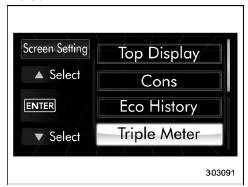
2. Operate the " " or "
" or "
 " switch to
select the "Triple Meter" item. Then push
the
" switch to
select the "Triple Meter" item. Then push
the button.
button.
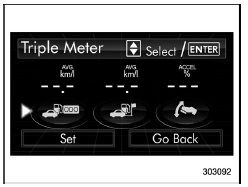
3. Select the setting location (left, center
or right) by operating the "
 " or "
" or " "
switch. Then push the
"
switch. Then push the button.
button.
NOTE
The same item cannot be selected for the left, center or right location.
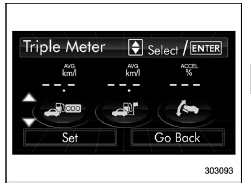
4. Select the preferred item by operating
the "
 " or "
" or " " switch. Then push the
button.
" switch. Then push the
button.
If you also want to change the setting for another location, repeat steps 3 and 4.
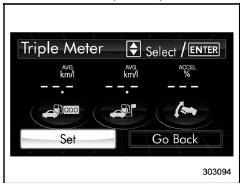
5. Select "Set" by operating the "
 "switch, and confirm the setting by pushing
the
"switch, and confirm the setting by pushing
the
 button.
button.
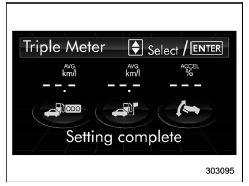
6. The system will notify you that the setting is complete.
 Economy history setting
Economy history setting
1. Perform the preparation steps according
to "Preparation for screen settings"
2. Operate the "
" or "
" switch to
select the "Eco History" item. Then push
the
button.
3. Pus ...
 Clock/calendar screen setting
Clock/calendar screen setting
1. Perform the preparation steps according
to "Preparation for screen settings"
2. Operate the "
" or "
"
switch to
select the "Clock" item. Then push the
button.
3. Push the
b ...
Other materials:
Front differential assembly Note
DIFFERENTIALS > Front Differential AssemblyNOTE1. CVT MODELFor front differential for the CVT model, refer to the “CVT (TR580)” section. Front Differential Assembly">2. 5MT MODELFor front differential for the 5MT model, refer to the “5MT” section. Front Different ...
Trailer safety chains
WARNING
Always use safety chains between
your vehicle and the trailer. Towing
trailer without safety chains could
create a traffic safety hazard if the
trailer separates from the hitch due
to coupling damage or hitch ball
damage.
In case the trailer hitch connector or hitch
ball should brea ...
Dtc c1362 normal closing valve 2
VEHICLE DYNAMICS CONTROL (VDC) (DIAGNOSTICS) > Diagnostic Procedure with Diagnostic Trouble Code (DTC)DTC C1362 NORMAL CLOSING VALVE 2DTC detecting condition:• Defective harness connector• Defective VDCH/U solenoid valveTrouble symptom:• ABS does not operate.• EBD does not ...
