Subaru Crosstrek Service Manual: Removal
EXTERIOR/INTERIOR TRIM > Instrument Panel Lower Cover
REMOVAL
CAUTION:
Before handling the airbag system components, refer to “CAUTION” of “General Description” in “AIRBAG SYSTEM”. General Description > CAUTION">
1. Disconnect the ground cable from battery and wait for at least 60 seconds before starting work. NOTE">
2. Remove the clips, and remove the cover - instrument panel side LH.
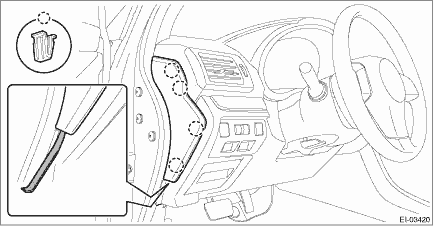
NOTE:
Using a plastic remover, open the cover - instrument panel side LH.
3. Remove the cover assembly - instrument panel LWR driver INN and OUT.
CAUTION:
When removing the cover assembly - instrument panel LWR driver, be sure to pull it toward you. If attempting to remove by turning it upward, the claws may be damaged.
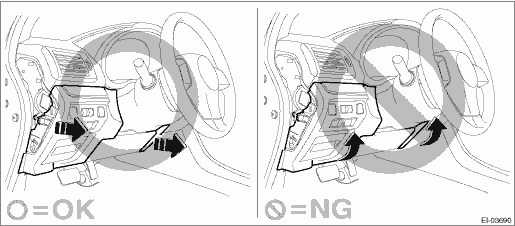
(1) Remove the screws and release the clips and claws.
(2) Disconnect the harness connectors, and remove the cover assembly - instrument panel LWR driver INN and OUT.
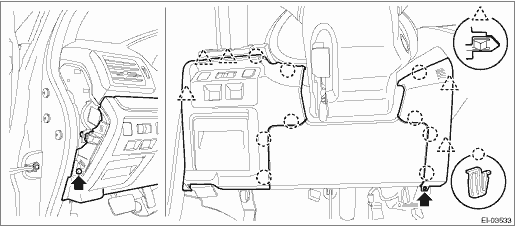
 Installation
Installation
EXTERIOR/INTERIOR TRIM > Instrument Panel Lower CoverINSTALLATIONInstall each part in the reverse order of removal. ...
 Lower inner trim
Lower inner trim
...
Other materials:
U.S.-spec. models (type B)
The illustration above is a typical example. For some models, the combination
meter
may be slightly different than that shown in the illustration.
Tachometer
Multi information display
Fuel gauge
Select lever/gear position indicator
Speedometer
Information display selection knob
...
Inspection
TELEMATICS SYSTEM (DIAGNOSTICS) > General DescriptionINSPECTION1. BASIC INSPECTIONBefore performing the diagnosis, check the following items which may affect the problems relating to the telematics system.1. Check the battery. Battery">2. Check the relay and fuse condition. Relay and Fu ...
Installation
MECHANICAL(H4DO) > V-beltINSTALLATION1. V-BELTInstall in the reverse order of removal.CAUTION:• When reusing the V-belt, wipe off dust and water with cloth.• Do not use the V-belt if there is any oil, grease or coolant on the belt.• Be careful not to rub the V-belt end surface w ...
