Subaru Crosstrek Service Manual: Preparation tool
SEAT BELT SYSTEM > General Description
PREPARATION TOOL
1. SPECIAL TOOL
• SUBARU SELECT MONITOR
ILLUSTRATION | TOOL NUMBER | DESCRIPTION | REMARKS |

—
SUBARU SELECT MONITOR 4
Used for setting of each function and troubleshooting for electrical system.
NOTE:
For detailed operation procedures of Subaru Select Monitor 4, refer to “Application help”.
• TEST HARNESS AP
ILLUSTRATION | TOOL NUMBER | DESCRIPTION | REMARKS |
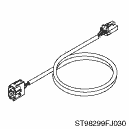
98299FJ030
TEST HARNESS AP
Used when measuring voltage and resistance of occupant detection system.
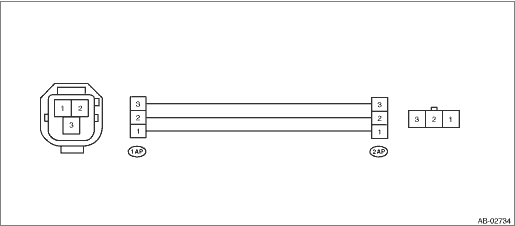
• TEST HARNESS AG
ILLUSTRATION | TOOL NUMBER | DESCRIPTION | REMARKS |
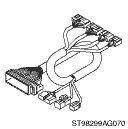
98299AG070
TEST HARNESS AG
Used when measuring voltage and resistance of airbag control module.
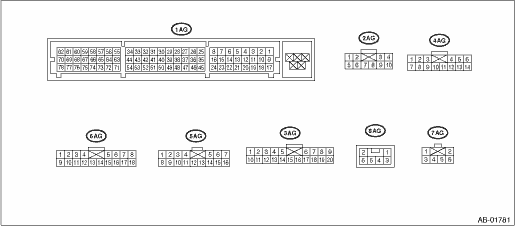
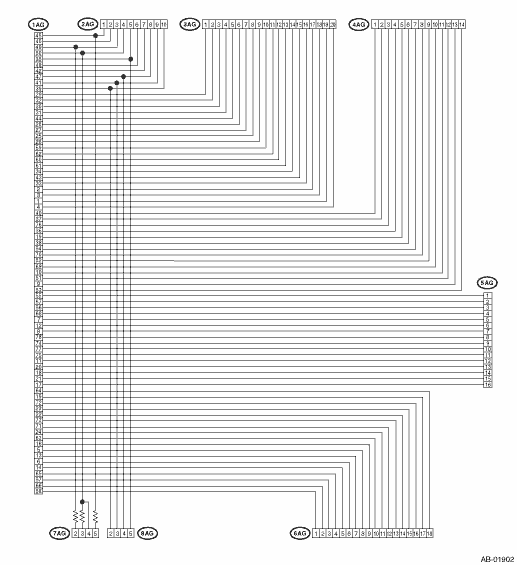
• TEST HARNESS Y
ILLUSTRATION | TOOL NUMBER | DESCRIPTION | REMARKS |
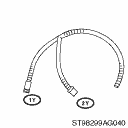
98299AG040
TEST HARNESS Y
Used for troubleshooting seat belt buckle switch.
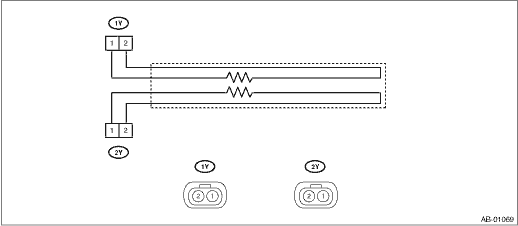
• AIRBAG RESISTOR
ILLUSTRATION | TOOL NUMBER | DESCRIPTION | REMARKS |
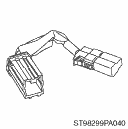
98299PA040
AIRBAG RESISTOR
Used in replacement of airbag module for which resistance value is same as airbag module.
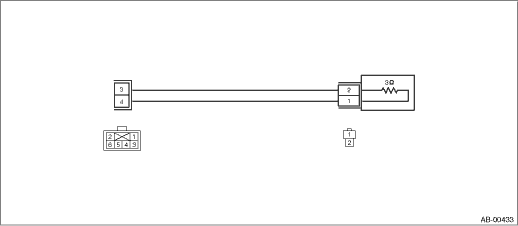
• TEST HARNESS ADAPTER D
ILLUSTRATION | TOOL NUMBER | DESCRIPTION | REMARKS |
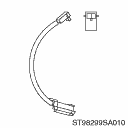
98299SA010
TEST HARNESS ADAPTER D
• Used for operation process of pretensioner.
• Used together with AIRBAG DEPLOYMENT TOOL. (98299PA030)
• AIRBAG DEPLOYMENT TOOL
ILLUSTRATION | TOOL NUMBER | DESCRIPTION | REMARKS |
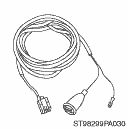
98299PA030
AIRBAG DEPLOYMENT TOOL
• Used for operation process of pretensioner.
• Used together with each test harness adapter.
2. GENERAL TOOL
TOOL NAME | REMARKS |
Circuit tester | Used for measuring resistance, voltage and current. |
DST-i | Used together with Subaru Select Monitor 4. |
 Caution
Caution
SEAT BELT SYSTEM > General DescriptionCAUTIONFor details of the following precautions for seat belt pretensioner, refer to “AIRBAG SYSTEM” section. General Description > CAUTION&quo ...
 Component
Component
SEAT BELT SYSTEM > General DescriptionCOMPONENT1. FRONT SEAT BELT(1)Adjuster ASSY - seat belt(4)Seat belt inner - frontTightening torque: N·m (kgf-m, ft-lb)(2)Cover through(5)Wave washerT1:7 ...
Other materials:
To increase the speed (by accelerator pedal)
1. Depress the accelerator pedal to
accelerate the vehicle to the desired
speed.
2. Press the "RES/SET" switch to the
"SET" side once. Now the desired speed
is set and the vehicle will keep running at
that speed without depressing the accelerator
pedal.
NOTE
U.S.-spec. models
If t ...
14
CRUISE CONTROL SYSTEM (DIAGNOSTICS) > Diagnostic Procedure with Cancel Code14Detected when select lever is set in the neutral position, or when malfunction related to neutral position switch occurs.TROUBLE SYMPTOM:Cruise control cannot be set.WIRING DIAGRAM:Cruise control system Cruise Control S ...
Inspection
FUEL INJECTION (FUEL SYSTEMS)(H4DO) > Rear Oxygen SensorINSPECTION1. Check that the rear oxygen sensor has no deformation, cracks or other damages.2. Measure the resistance between rear oxygen sensor terminals.Terminal No.Standard1 and 25.6+1.7 −0.6 ? (when 20°C (68°F) ...
