Subaru Crosstrek Owners Manual: Language setting
1. Perform the preparation steps according to "Preparation for screen settings"
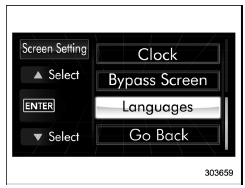
2. Operate the " " or "
" or " " switch to
select the "Languages" item. Then push
the
" switch to
select the "Languages" item. Then push
the button.
button.
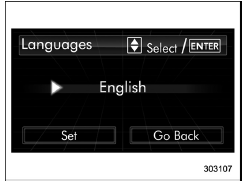
3. The current language setting will be
displayed. Push the
 button to enter
the language selection mode.
button to enter
the language selection mode.
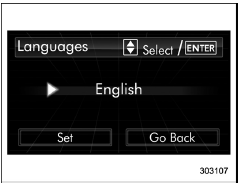
4. Select the preferred language by
operating the " " or "
" or " " switch. Then
push the
" switch. Then
push the
 button.
button.
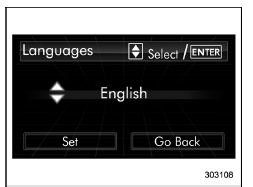
5. Select "Set" by operating the "
 "
switch and confirm the setting by pushing
the
"
switch and confirm the setting by pushing
the
 button.
button.
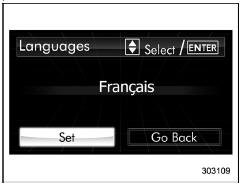
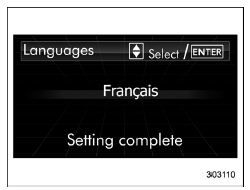
6. The system will notify you that the setting is complete.
 Bypass screen setting
Bypass screen setting
1. Perform the preparation steps according
to "Preparation for screen settings"
2. Operate the "
" or "
" switch to
select the "Bypass Screen" item. Then
push the
button.
...
 Maintenance settings
Maintenance settings
The items in the maintenance settings can
be set. To change the items, operate the
"
" or "
" switch. ...
Other materials:
General diagnostic table Inspection
TIRE PRESSURE MONITORING SYSTEM (DIAGNOSTICS) > General Diagnostic TableINSPECTIONSymptomsFaulty partsTire pressure warning light illuminates.Tire pressure is reduced.• Improper tire pressure adjustment• Punctured tireTire pressure warning light blinks 25 times and then illuminates.Ti ...
Installation
LIGHTING SYSTEM > Auto Headlight Beam Leveler Control ModuleINSTALLATIONCAUTION:Before handling the airbag system components, refer to “CAUTION” of “General Description” in “AIRBAG SYSTEM”. General Description > CAUTION">Install each part in the rev ...
Wiring diagram
SECURITY AND LOCKS > Door Lock Control SystemWIRING DIAGRAMFor wiring diagrams related to the door lock control system, refer to the following items.• Keyless entry system: Keyless Entry System > WIRING DIAGRAM">• Keyless access system: Keyless Access System > WIRING D ...
