Subaru Crosstrek Owners Manual: Bypass screen setting
1. Perform the preparation steps according to "Preparation for screen settings"
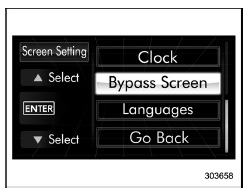
2. Operate the "
 " or "
" or " " switch to
select the "Bypass Screen" item. Then
push the
" switch to
select the "Bypass Screen" item. Then
push the
 button.
button.
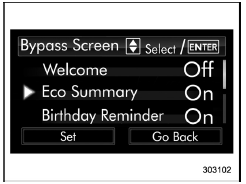
3. Select the item to set by operating the
" " or "
" or " " switches. Then push the
" switches. Then push the
 button.
button.
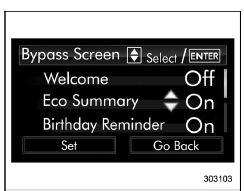
4. Select "On" or "Off" by operating the
"
 " or "
" or "
 " switch. Then push the
button.
" switch. Then push the
button.
If you want to change setting for another item, repeat steps 3 and 4.
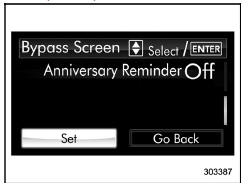
5. Select "Set" by operating the "
 "
or "
"
or "
 " switch, and confirm the setting by
pushing the
" switch, and confirm the setting by
pushing the
 button.
button.
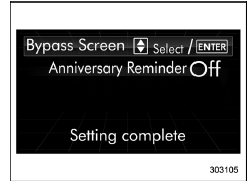
6. The system will notify you that the setting is complete.
 Clock/calendar screen setting
Clock/calendar screen setting
1. Perform the preparation steps according
to "Preparation for screen settings"
2. Operate the "
" or "
"
switch to
select the "Clock" item. Then push the
button.
3. Push the
b ...
 Language setting
Language setting
1. Perform the preparation steps according
to "Preparation for screen settings"
2. Operate the "
" or "
" switch to
select the "Languages" item. Then push
the
button.
3. ...
Other materials:
Inspection
CONTINUOUSLY VARIABLE TRANSMISSION (DIAGNOSTICS) > General DescriptionINSPECTION1. BATTERYCheck the battery. Battery > INSPECTION">2. TRANSMISSION GROUNDMake sure that the ground terminal bolt is tightened securely.Tightening torque:14 N·m (1.4 kgf-m, 10.3 ft-lb)3. OPERATION OF ...
Cruise control system
Note
CRUISE CONTROL SYSTEM > Cruise Control SystemNOTEFor operation procedures of each component of the cruise control system, refer to the respective section.• Control module: Control Unit">NOTE:System control of the cruise control is performed by each module. For procedure, refe ...
Dtc p0516 battery temperature sensor circuit low
ENGINE (DIAGNOSTICS)(H4DO) > Diagnostic Procedure with Diagnostic Trouble Code (DTC)DTC P0516 BATTERY TEMPERATURE SENSOR CIRCUIT LOWDTC detecting condition:Immediately at fault recognitionCAUTION:After servicing or replacing faulty parts, perform Clear Memory Mode Clear Memory Mode > OPERATIO ...
