Subaru Crosstrek Service Manual: Installation
CLUTCH SYSTEM > Clutch Disc and Cover
INSTALLATION
1. Insert the ST into the clutch disc and the ST end into pilot bearing to install the clutch disc.
NOTE:
When installing the clutch disc, be careful to attach in the correct direction.
| ST 499747100 | CLUTCH DISC GUIDE |
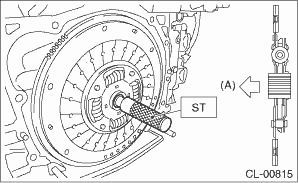
(A) | Flywheel side |
2. Install the clutch cover and tighten the bolts to the specified torque.
NOTE:
• When installing the clutch cover, position the clutch cover so that the spacing between the unbalance marks (paint mark) on the flywheel and clutch cover is 120° or more apart. (The unbalance mark indicates the direction of residual unbalance.)
• Temporarily tighten the bolts by hand. Each bolt should be tightened to the specified torque in a crisscross order.
Tightening torque:
16 N·m (1.6 kgf-m, 11.8 ft-lb)
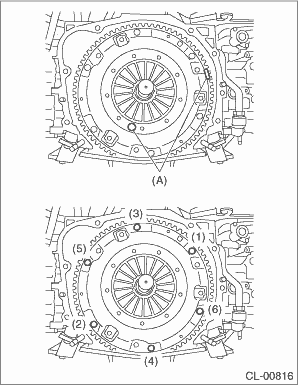
(A) | Unbalance mark (paint) |
3. Remove the ST.
| ST 499747100 | CLUTCH DISC GUIDE |
4. Install the transmission assembly. Manual Transmission Assembly > INSTALLATION">
 Removal
Removal
CLUTCH SYSTEM > Clutch Disc and CoverREMOVAL1. Remove the transmission assembly from the vehicle. Manual Transmission Assembly > REMOVAL">2. Attach the ST on the flywheel.ST 499747100 ...
 Clutch fluid
Clutch fluid
...
Other materials:
Tire pressure warning light is 25 times blinking and turn on
TIRE PRESSURE MONITORING SYSTEM (DIAGNOSTICS) > Tire Pressure Warning Light / Trouble Indicator Light Illumination PatternTIRE PRESSURE WARNING LIGHT IS 25 TIMES BLINKING AND TURN ONDetecting condition:• Defective TPMS & keyless entry CM or TPMS CM• Defective harness• Transm ...
Inspection
SECURITY AND LOCKS > Relay and FuseINSPECTION1. CHECK FUSE1. Remove the fuse and inspect visually.2. If the fuse is blown out, replace the fuse.NOTE:If the fuse is blown again, check the system wiring harness.2. CHECK RELAY1. Check the resistance between relay terminals.Terminal No.Inspection con ...
Installation
MECHANICAL(H4DO) > Crank SprocketINSTALLATION1. Install the crank sprocket.NOTE:The direction of installation is not specified for the crank sprocket.2. Install the timing chain. Timing Chain Assembly > INSTALLATION">3. Install the chain cover. Chain Cover > INSTALLATION"> ...
