Subaru Crosstrek Service Manual: Inspection
ENTERTAINMENT > Switches and Harness
INSPECTION
1. SATELLITE SWITCH ASSEMBLY
1. Measure the resistance between connector terminals.
Preparation tool:
Circuit tester
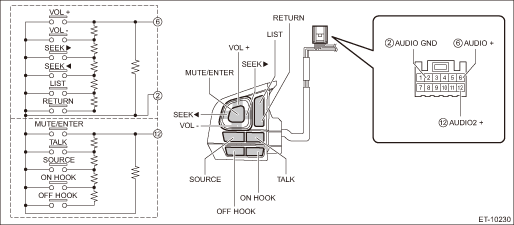
Terminal No. | Inspection conditions | Standard | |
6 — 2 | VOL (+) VOL (−) SEEK (›) SEEK (‹) LIST RETURN | A circuit is all OFF. | Approx. 100 k? |
VOL (+) | ON | Less than 1 ? | |
VOL (−) | ON | Approx. 50 ? | |
Preset CH UP/SEEK (›) | ON | Approx. 120 ? | |
Preset CH DOWN/SEEK (‹) | ON | Approx. 230 ? | |
LIST | ON | Approx. 430 ? | |
RETURN | ON | Approx. 1,000 ? | |
12 — 2 | MUTE/ENTER TALK SOURCE ON HOOK OFF HOOK | B circuit is all OFF. | Approx. 100 k? |
MUTE/ENTER | ON | Less than 1 ? | |
TALK | ON | Approx. 50 ? | |
SOURCE | ON | Approx. 120 ? | |
ON HOOK | ON | Approx. 230 ? | |
OFF HOOK | ON | Approx. 430 ? | |
2. Apply battery voltage between the connector terminals to check lighting condition of illumination inside the switch.
Terminal No. | Inspection conditions | Specification |
10 (+) — 11 (−) | Apply battery voltage. | Light ON |
3. If the result of the measurement is not at the standard, replace the satellite switch assembly.
2. TELEMATICS BUTTON
1. Check the button.
(1) Measure the resistance between connector terminals.
Preparation tool:
Circuit tester
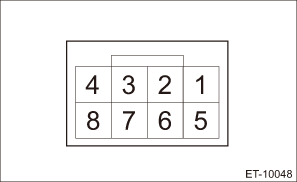
• SOS button
Terminal No. | Inspection conditions | Standard |
6 — 1 | OFF | Approx. 1.6 k? |
ON | Less than 1 ? |
• i-button
Terminal No. | Inspection conditions | Standard |
3 — 1 | OFF | Approx. 1.6 k? |
ON | Less than 1 ? |
(2) Apply battery voltage between the connector terminals to check lighting condition of illumination inside the switch.
Terminal No. | Inspection conditions | Specification |
8 (+) — 2 (−) | Apply battery voltage. | Light ON |
2. Check the indicator.
(1) Check the continuity between the connectors.
Terminal No. | Indicator | Specification |
4 — 1 | Green | Continuity exists |
7 — 1 | Red | Continuity exists |
3. Replace the spot map light or stereo camera cover assembly if the inspection result is not within the standard value.
 Removal
Removal
ENTERTAINMENT > Switches and HarnessREMOVAL1. SATELLITE SWITCH ASSEMBLYCAUTION:Before handling the airbag system components, refer to “CAUTION” of “General Description” in & ...
Other materials:
Inspection
STARTING/CHARGING SYSTEMS(H4DO) > GeneratorINSPECTION1. DIODECAUTION:There is the possibility of damaging the diodes if a mega-tester (used to measure high voltages) or a similar measuring instrument is used. Never use a mega tester or equivalent for this test.1. Check for continuity between the ...
Engine oil
CAUTION
If the level gauge cannot be
pulled out easily, twist the level
gauge right and left, then gently
pull it out. Otherwise, you may be
injured accidentally straining
yourself.
Use only engine oil with the
recommended grade and viscosity.
Be careful not to spill engine oil
...
Dtc u0422 invalid data received from body control module
LAN SYSTEM (DIAGNOSTICS) > Diagnostic Procedure with Diagnostic Trouble Code (DTC)DTC U0422 INVALID DATA RECEIVED FROM BODY CONTROL MODULEDTC DETECTING CONDITION:Defective data was transmitted from body integrated unit.TROUBLE SYMPTOM:Cooperation control with body integrated unit does not operate ...

