Subaru Crosstrek Service Manual: Inspection
CLUTCH SYSTEM > Clutch Disc and Cover
INSPECTION
1. CLUTCH DISC
1. Facing wear
Measure the depth from the facing surface to the rivet head. Replace if the face is worn locally or worn down to less than the specified value.
Depth to rivet head:
Limit of sinking
0.8 mm (0.031 in)
NOTE:
Do not wash the clutch disc with any type of cleaning fluid.
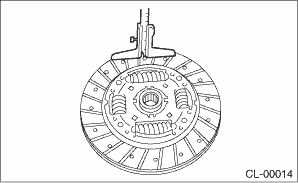
2. Hardened facing
Replace the clutch disc.
3. Oil soakage on facing
Replace the clutch disc and inspect the transmission front oil seal, transmission case mating surface, engine rear oil seal and other locations for oil leakage.
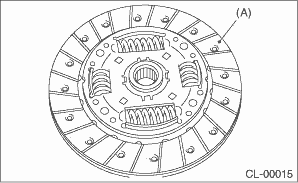
(A) | Clutch facing |
4. Deflection on facing
If deflection exceeds the specified value at the outer circumference of the facing, replace the clutch disc.
| ST 499747100 | CLUTCH DISC GUIDE |
Limit for deflection:
0.7 mm (0.028 in) at R = 110 mm (4.33 in)
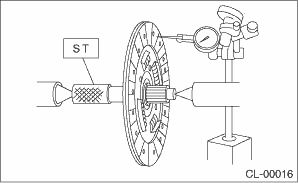
5. If there is spline wear, loose rivets, failed damper springs, etc., replace the clutch disc.
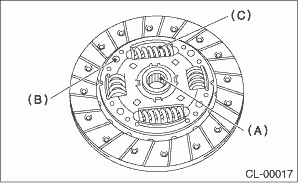
(A) | Spline |
(B) | Rivet |
(C) | Damper spring |
2. CLUTCH COVER
NOTE:
Visually check the following items without disassembling, and replace or repair if defective.
1. Loose thrust rivet
2. Damaged or worn bearing contact area at the center of diaphragm spring

(A) | Thrust rivet |
(B) | Diaphragm spring |
3. Damaged or worn disc contact surface of the pressure plate
4. Loose strap plate installation area
5. Worn diaphragm sliding area
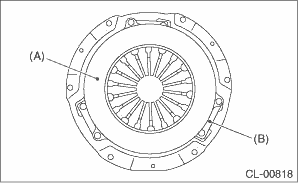
(A) | Pressure plate |
(B) | Strap plate |
 Removal
Removal
CLUTCH SYSTEM > Clutch Disc and CoverREMOVAL1. Remove the transmission assembly from the vehicle. Manual Transmission Assembly > REMOVAL">2. Attach the ST on the flywheel.ST 499747100 ...
Other materials:
Symbols in wiring diagrams
WIRING SYSTEM > Basic Diagnostic ProcedureSYMBOLS IN WIRING DIAGRAMSA number of symbols are used in each wiring diagram to easily identify parts or circuits.1. RELAYA symbol used to indicate a relay.2. CONNECTOR 1The sketch of the connector indicates the one-pole types.3. WIRING CONNECTIONSome wi ...
Wheel bearing Inspection
PERIODIC MAINTENANCE SERVICES > Wheel BearingINSPECTION1. FRONT WHEEL BEARINGNOTE:Inspect the condition of front wheel bearing grease.1. Jack-up the front side of vehicle.2. While holding the front wheel by hand, swing it in and out to check bearing free play.3. Loosen the wheel nuts, and remove ...
Before using aha application
In order to use the aha application on this
system, the application must be installed
on the smartphone.
Settings required to use aha
application
Search and download the aha application
from your smartphone app store.
iPhone and iPod touch: Apple App
Store via iTunes
Android device ...

