Subaru Crosstrek Owners Manual: Guidance screen
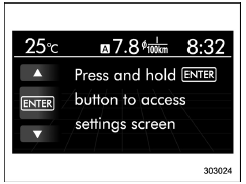
When the button is pressed and held,
the selection screen can be displayed.
button is pressed and held,
the selection screen can be displayed.
The displayed contents can be set or customized from the selection screen. For details, refer to "Selection screen"
 Triple meter screen
Triple meter screen
Triple meter screen (display example)
This screen displays up to three optional
pieces of information that can be selected
from the following items.
The items shown in the triple meter scree ...
 Clock/calendar screen
Clock/calendar screen
Clock (analog format)
Clock (digital format)
Calendar
Today's date
Birthday/Anniversary
In addition to the clock/calendar, the outside
temperature and average fuel consumption
...
Other materials:
Select play mode
The play mode settings display will appear
when play mode key is touched. Select
the preferred play mode from the following
items.
Icon
Function
Touch to start 1 track repeat.
Touch to start repeat all.
Touch to repeat the tracks in the
group.
...
Assembly
DRIVE SHAFT SYSTEM > Rear Hub Unit BearingASSEMBLY1. Install the rear hub unit bearing to the ST securely.Preparation tool:ST: HUB STAND (927080000)(1)Rear hub unit bearing2. Using a press, press new hub bolts (b) until their seating surfaces contact the rear hub unit bearing (a).NOTE:Use the 12 ...
Unlocking the doors
Press the unlock/disarm button to unlock
the driver's door. An electronic chirp will
sound twice and the hazard warning
flashers will flash twice. To unlock all
doors and the rear gate, briefly press the
unlock/disarm button a second time within
5 seconds.
NOTE
If the interval between the fi ...
