Subaru Crosstrek Service Manual: General description
Caution
Blind Spot Detection/Rear Cross Traffic Alert > General Description
CAUTION
• Before disconnecting connectors of sensors or units, be sure to disconnect the ground cable from battery. When replacing the electrical parts provided with memory functions that store contents specified by a customer, record the memory contents before disconnecting the battery ground cable.
• For precautions for Rear Vehicle Detection function, refer to “CAUTION” in “Blind Spot Detection/Rear Cross Traffic Alert (DIAGNOSTICS)” section. General Description > CAUTION">
Preparation tool
Blind Spot Detection/Rear Cross Traffic Alert > General Description
PREPARATION TOOL
1. SPECIAL TOOL
ILLUSTRATION | TOOL NUMBER | DESCRIPTION | REMARKS |
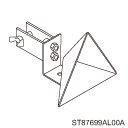
87699AL00A
RADAR REFLECTOR
Used for adjusting the radar axis of the radar sensor.
NOTE:
Attach the radar reflector to a round pole with a diameter of approx. 20 mm (0.79 in) or a 20-mm (0.79-in) square pole.

—
SUBARU SELECT MONITOR 4
Used for setting of each function and troubleshooting for electrical system.
NOTE:
For detailed operation procedures of Subaru Select Monitor 4, refer to “Application help”.
2. GENERAL TOOL
TOOL NAME | REMARKS |
Circuit tester | Used for measuring resistance, voltage and current. |
DST-i | Used together with Subaru Select Monitor 4. |
Measure (5 m (16 ft) or more) | Used for adjusting the radar axis of the radar sensor. |
Leveling line | |
Plumb bob | |
Packing tape | |
Stand, tripod, etc. |
 Wiring diagram
Wiring diagram
Blind Spot Detection/Rear Cross Traffic Alert > Blind Spot Detection/Rear Cross Traffic AlertWIRING DIAGRAMRefer to “Subaru Rear Vehicle Detection system” in the wiring diagram. Blind ...
 Radar sensor
Radar sensor
Adjustment
Blind Spot Detection/Rear Cross Traffic Alert > Radar SensorADJUSTMENT1. RADAR AXIS ADJUSTMENTCAUTION:• After removal/installation or replacement of the radar sensor, perform the ...
Other materials:
Dtc u0101 lost communication with tcm
Blind Spot Detection/Rear Cross Traffic Alert (DIAGNOSTICS) > Diagnostic Procedure with Diagnostic Trouble Code (DTC)DTC U0101 LOST COMMUNICATION WITH TCMDetected when CAN data from TCM does not arrive.NOTE:Perform the diagnosis for LAN system. Basic Diagnostic Procedure > PROCEDURE"> ...
Installation
DIFFERENTIALS > Rear Differential Front MemberINSTALLATION1. Install the rear differential front member, and temporarily attach and tighten a new self-locking nut.2. Remove the transmission jack.3. Tighten the self-locking nut.Tightening torque:T1: 50 N·m (5.1 kgf-m, 36.9 ft-lb)T2: 110 N&m ...
Inspection
SECURITY AND LOCKS > Ignition Key LockINSPECTIONPreparation tool:Circuit tester1. Check the resistance between switch terminals.Terminal No.Inspection conditionsStandardBetween all terminals(A)LOCK1 M? or more2 — 4(B)ACCLess than 1 ?1 — 2 — 45 — 6(C)ONLess than 1 ?1 — 3 — 45 — 6 — ...
