Subaru Crosstrek Owners Manual: Front towing hook
1. Take the towing hook and screwdriver out of the tool bucket. Take the jack handle out of the cargo area.

2. Cover the tip of a flat-head screwdriver with vinyl tape or cloth so that it will not scratch the bumper. Insert the flat-head screwdriver into the cutout of the cover and pry open the cover.
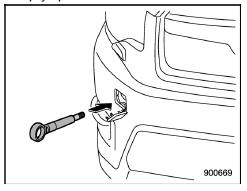
3. Screw the towing hook into the thread hole until its thread can no longer be seen.
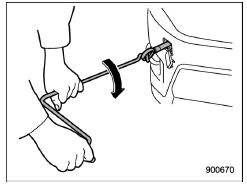
4. Tighten the towing hook securely using the jack handle.
After towing, remove the towing hook from the vehicle and stow it in the tool bucket.
Fit the towing hook cover on the bumper.
WARNING
- Do not use the towing hook for purposes other than towing your vehicle.
- Be sure to remove the towing hook after towing. Leaving the towing hook mounted on the vehicle could interfere with proper operation of the SRS airbag system in a frontal collision.
 Towing hooks and tie-down hooks/holes
Towing hooks and tie-down hooks/holes
The towing hooks should be used only in
an emergency (e.g., to free a stuck vehicle
from mud, sand or snow).
CAUTION
Use only the specified towing
hooks and tie-down hooks/holes.
Never us ...
 Rear towing hook
Rear towing hook
1. Take the towing hook and screwdriver
out of the tool bucket. Take the jack
handle out of the cargo area.
2. Pry off the cover on the rear bumper
using a screwdriver, and you will find a
th ...
Other materials:
Clear memory mode Operation
ENGINE (DIAGNOSTICS)(H4DO) > Clear Memory ModeOPERATION1. SUBARU SELECT MONITORNOTE:• Initial diagnosis of electronic throttle control is performed after memory clearance. Wait for 10 seconds or more after turning the ignition switch to ON, and then start the engine.• For detailed ope ...
Removal
LUBRICATION(H4DO) > Oil PanREMOVAL1. OIL PAN1. Disconnect the ground cable from battery. NOTE">2. Lift up the vehicle.3. Remove the under cover. Front Under Cover > REMOVAL">4. Drain the engine oil. Engine Oil > REPLACEMENT">5. Remove the front exhaust pipe. Fron ...
Removal
LIGHTING SYSTEM > Rear Combination Light AssemblyREMOVAL1. CROSSTREK MODEL1. Disconnect the ground cable from battery. NOTE">2. Remove the light assembly - rear combination.CAUTION:Be careful not to damage the clips.(1) Release the bolts and clips, then pull out the light assembly - rear ...
