Subaru Crosstrek Owners Manual: Control screen and audio panel
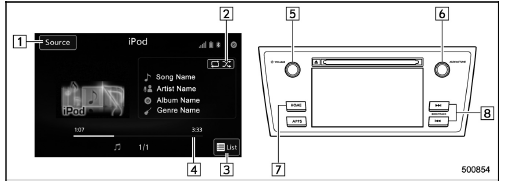
- Select to display the audio source selection screen.
- Select to display the play mode currently selected. Refer to "Select play mode"
- Select to display iPod List. Refer to "iPod settings"
- Shows progress.
- Turn to adjust volume.
Press to turn the audio system on/off.
- Turn to select a track/file.
Press to select an audio source. Refer to "Selecting an audio source"
- Press to display the sound setting screen. Refer to "Unit settings"
- Press to select a track/file.
Press and hold to fast forward/rewind.
NOTE
- When an iPod is connected using a genuine USB cable, the iPod starts charging its battery
- When an iPod is connected and the audio source is changed to iPod mode, the iPod will resume playing from the same point it was last used.
- Depending on the iPod that is connected to the system, certain functions may not be available.
- Files/tracks selected by operating a connected iPod may not be recognized or displayed properly.
Connecting the iPod
You can connect an iPod to the vehicle USB port using the USB cable. Refer to "Connecting and disconnecting a USB memory/portable device"
 iPod
iPod
Audio files on the iPod can be played.
WARNING
Do not operate the player's controls
or connect the iPod while driving.
Doing so may result in loss of
control of your vehicle and cause
an accid ...
 How to change the source
How to change the source
The iPod operation screen can be
reached by the following methods:
Connect an iPod. Refer to "Connecting
and disconnecting a USB memory/portable
device"
Select the "USB/iPod" key on the
s ...
Other materials:
Dtc b1901 open in front p/t rh
AIRBAG SYSTEM (DIAGNOSTICS) > Diagnostic Chart with Trouble CodeDTC B1901 OPEN IN FRONT P/T RHDiagnosis start condition:Ignition voltage is 10 V to 16 V.DTC detecting condition:• Seat belt pretensioner (RH) circuit is open.• Pretensioner (RH) is faulty.• Pretensioner harness (RH ...
Assembly
CONTINUOUSLY VARIABLE TRANSMISSION(TR580) > Drive Pinion Shaft AssemblyASSEMBLY1. Install the plug to drive pinion retainer.NOTE:• Use new O-rings.• Apply CVTF to the O-rings.Tightening torque:22 N·m (2.2 kgf-m, 16.2 ft-lb)2. Using the ST, install the oil seal to drive pinion r ...
Engine control module (ecm) i/o signal Electrical specification
ENGINE (DIAGNOSTICS)(H4DO) > Engine Control Module (ECM) I/O SignalELECTRICAL SPECIFICATION1. ENGINE CONTROL MODULE (ECM)DescriptionConnector No.Terminal No.Signal (V)NoteIgnition SW ON(Engine OFF)Engine ON(Idling)Crankshaft position sensor(+) signalB1361650 or 5Waveform*(−) signalB1362700 ...
