Subaru Crosstrek Owners Manual: Control screen and audio panel
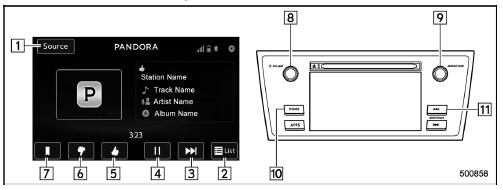
- Select to display the audio source selection screen.
- Select to open the station list. Refer to "Station list" F5-51.
- Select to skip the current track.
- The track pauses when touched during playback and plays when touched during pause.
- Select to set thumbs up.
This gives a high rating to the current song.
All other similar songs will be played back more frequently.
- Select to set thumbs down.
This gives a low rating to the current song.
All other similar songs will be played back less frequently.
When you select thumbs down, the current track is skipped.
- During playback of a station, you can use this key to bookmark a song or artist. Refer to "Registering Bookmarks" F5-51.
- Turn to adjust volume.
Press to turn the audio system on/off.
- Turn clockwise to skip to the next track.
Press to select an audio source. Refer to "Selecting an audio source" F5-18.
- Press to display the sound setting screen. Refer to "Unit settings" F5-19.
- Press to skip to the next track/cover art.
Connecting a smartphone
Connect the iPhone/iPod touch to the USB port or connect the Android device by using Bluetooth connection (SPP and A2DP profile).
- For details about connecting an iPhone/iPod touch: Refer to "Connecting and disconnecting a USB memory/portable device" F5-17.
- For details about registering or connecting an Android device: Refer to "Registering/connecting Bluetoothdevice" F5-65.
 Pandora(if equipped)
Pandora(if equipped)
Pandora is an application for a smartphone.
This can automatically select and
play recommended tracks.
By rating the track currently playing, tracks
that better match your preference will be
...
 How to change the source
How to change the source
The Pandora operation screen can be
reached by the following methods:
Connecting a Pandora device. Refer to
"Connecting a Bluetooth device" F5-68 or
"Connecting and disconnecting a USB
memo ...
Other materials:
Dtc c1351 normal opening valve 1
VEHICLE DYNAMICS CONTROL (VDC) (DIAGNOSTICS) > Diagnostic Procedure with Diagnostic Trouble Code (DTC)DTC C1351 NORMAL OPENING VALVE 1NOTE:For the diagnostic procedure, refer to “DTC C1362 NORMAL CLOSING VALVE 2”. Diagnostic Procedure with Diagnostic Trouble Code (DTC) > DTC C1362 ...
Removal
FUEL INJECTION (FUEL SYSTEMS)(H4DO) > Manifold Absolute Pressure SensorREMOVAL1. Disconnect the ground cable from battery.2. Disconnect the connector (A) from the manifold absolute pressure sensor, and remove the manifold absolute pressure sensor from intake manifold. ...
Dtc u0122 lost communication with vehicle dynamics control module
AUTO HEADLIGHT BEAM LEVELER SYSTEM (DIAGNOSTICS) > Diagnostic Procedure with Diagnostic Trouble Code (DTC)DTC U0122 LOST COMMUNICATION WITH VEHICLE DYNAMICS CONTROL MODULEDetected when CAN data (vehicle speed signal) is not received from VDC.NOTE:Perform the diagnosis for LAN system. Basic Diagn ...
