Subaru Crosstrek Owners Manual: Control screen
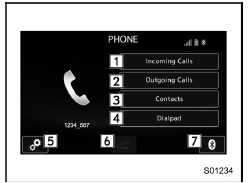
PHONE (Menu) screen
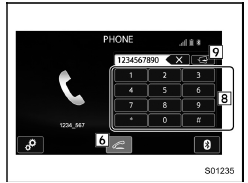
PHONE (Dialpad) screen
- Open the "Incoming Calls" screen.
Refer to "By incoming calls"
- Open the "Outgoing Calls" screen.
Refer to "By outgoing calls"
- Open the "Contacts" screen. Refer to "By contacts list
- Open the dialpad screen. Refer to "By Dialpad
- Open the phone volume settings screen. Refer to "Phone volume settings"
- Use to make a phone call. You cannot press this key until you open the dialpad screen and enter a phone number.
- Open the "BT Devices Connection" screen. Refer to "Setting Bluetooth details"
- Enter the phone number that you want to call
- Switch the screen to the phone (menu) screen.
NOTE
When the cell phone is not registered and the Bluetooth setting is off, a message is displayed instead of menu items.
 Hands-free phone system
Hands-free phone system
The hands-free system enables calls to be
made and received without having to take
your hands off the steering wheel.
This system supports Bluetooth. Bluetooth
is a wireless data system that ena ...
 Registering/connecting a Bluetooth phone
Registering/connecting a Bluetooth phone
To use the hands-free system for cell
phones, it is necessary to register a cell
phone with the system. Refer to "Registering/
connecting Bluetoothdevice"
Bluetooth phone condition display
The co ...
Other materials:
Installation
EXTERIOR/INTERIOR TRIM > Rear BumperINSTALLATIONInstall each part in the reverse order of removal.CAUTION:Before installing the bumper face, match the claws on the bracket - rear bumper with the engaging position of flange section on the bumper face side. If the engaging position is not correct, ...
Dtc b2304 rear radar on-off switch stuck
Blind Spot Detection/Rear Cross Traffic Alert (DIAGNOSTICS) > Diagnostic Procedure with Diagnostic Trouble Code (DTC)DTC B2304 REAR RADAR ON-OFF SWITCH STUCKDTC detecting condition:• BSD/RCTA OFF switch is stuck to ON. (Switch malfunction)• Switch was left pressed for a prolonged time ...
Installation
COOLING(H4DO) > Radiator Main Fan and Fan MotorINSTALLATIONInstall in the reverse order of removal.CAUTION:Confirm that the radiator hose is securely connected.NOTE:If the installation of the radiator main fan and fan motor is difficult, attempt installation after loosening the bolts which hold t ...
