Subaru Crosstrek Owners Manual: Clock
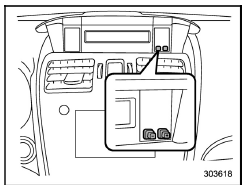
To adjust the time shown by the clock, press the "+" button or "−" button. If you press the "+" button, the indicated time will change in one-minute increments. If you press the "−" button, the indicated time will change in one-minute decrements. If you keep the button pressed, the rate at which the indicated time changes will speed up.
The clock can be set to 12-hour or 24-hour clock displays. Perform the following procedure to switch the display format.
1. Place the ignition switch in the "LOCK"/"OFF" position.
2. Press and hold the "−" button that is located near the clock display for approximately 5 seconds. The clock display will then start to flash.
3. While the clock display is flashing, press and hold the "+" button for approximately 2 seconds. The clock format will then change.
4. The clock display will continue to flash for approximately 3 seconds to inform you that the clock display has been changed.
If you want to change the clock display again, press and hold the "+" button for approximately 2 seconds while the clock display is flashing.
 Turn off display of driving information
display
Turn off display of driving information
display
The driving information display can be
turned off.
To turn off the display, turn the ignition
switch to the "LOCK"/"OFF" position and
press the "+" button adjacent to the clock
display for appr ...
 Multi information display (models with type B combination meter)
Multi information display (models with type B combination meter)
WARNING
Always pay adequate attention to
safe driving when operating the
multi information display while the
vehicle is in motion. When operation
of the multi information display
interferes with ...
Other materials:
Inspection
TIRE PRESSURE MONITORING SYSTEM (DIAGNOSTICS) > Tire Pressure Warning Light / Trouble Indicator Light Illumination PatternINSPECTION(1)Ignition switch(8)Tire inflation pressure warning light (pressure condition)(15)Light OFF(2)OFF(9)Light OFF(16)Blink(3)ON(10)Light ON(17)1 second(4)Start(11)Syste ...
Brake fluid level warning
This light illuminates when the brake fluid
level has dropped to near the "MIN" level
of the brake fluid reservoir with the ignition
switch in the "ON" position and with the
parking brake fully released.
If the brake system warning light should
illuminate while driving (with the parking
bra ...
Removal
REAR SUSPENSION > Rear Shock AbsorberREMOVAL1. CROSSTREK MODEL1. Disconnect the ground cable from battery. NOTE">2. Lift up the vehicle, and then remove the rear wheels.3. Remove the sensor assembly - headlight beam leveler. (Model with auto headlight beam leveler, left side only)CAUTION ...
