Subaru Crosstrek Service Manual: Batch save of event record data Operation
AIRBAG SYSTEM (DIAGNOSTICS) > Batch save of Event record data
OPERATION
1. On «Start» display, select «Diagnosis».
2. On «Vehicle selection» display, input the target vehicle information and select «Confirmed».
3. On «Main Menu» display, select «Each System».
4. On «Select System» display, select «Airbag» and select «Enter».
5. On «Airbag» display, select «Work Support».
6. On «Work Support» display, select «Batch save of Event record data». After selection, «IMPORTANT NOTICE» screen is displayed.
7. After checking the content of «IMPORTANT NOTICE», click the checkbox for “Yes”.
8. If the applicable law is not violated, click the «Yes» button to display the EDR data.
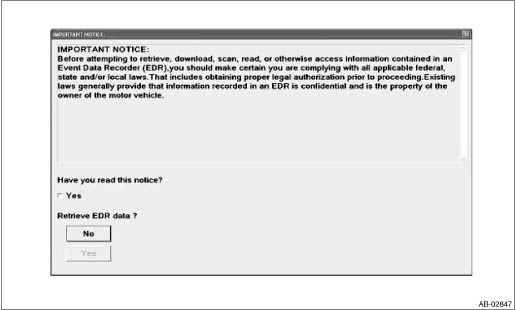
9. Specify the destination for the event record data to save the data there.
10. After saving the file, click the «OK» button to return the menu screen.
 Basic diagnostic procedure Procedure
Basic diagnostic procedure Procedure
AIRBAG SYSTEM (DIAGNOSTICS) > Basic Diagnostic ProcedurePROCEDURESTEPCHECKYESNO1.CHECK WARNING LIGHT.Check whether the airbag warning light in the combination meter is lit.Does the airbag warning l ...
 Check list for interview Check
Check list for interview Check
AIRBAG SYSTEM (DIAGNOSTICS) > Check List for InterviewCHECKCustomer’s NameInspector’s NameDate Vehicle Brought in/ /Registration No. Odometer ReadingkmmilesV.I.N. Date Proble ...
Other materials:
Airbag module disposal (deployment processing on vehicle) Procedure
AIRBAG SYSTEM > Airbag Module Disposal (Deployment Processing on Vehicle)PROCEDUREWARNING:Make sure to follow the instructions below. Otherwise, personal injuries may occur.• Before discarding an airbag module, always perform an operation process to prevent any false activation.• Wear ...
Inspection
ENTERTAINMENT > Rearview Camera SystemINSPECTION1. Park the vehicle at the level place where there are enough area at the rear of the vehicle.2. Attach the tape as the target point for standard at the floor rearward of the vehicle as shown in the figure below.NOTE:Standard tape width is about 30 ...
Parking tips
When parking your vehicle, always perform
the following items.
Apply the parking brake firmly
For MT models, put the shift lever in the
"1" (1st) for upgrade or "R" (Reverse) for a
downgrade.
For CVT models, put the select lever in
the "P" (Park) position.
Never rely on the mechani ...
