Subaru Crosstrek Service Manual: Assembly
CONTROL SYSTEMS > MT Gear Shift Lever
ASSEMBLY
NOTE:
• Clean all the parts before assembly.
• Apply NIGTIGHT LYW No. 2 grease or equivalent to each part. General Description > COMPONENT">
1. Mount the bushing and cushion rubber to the stay.
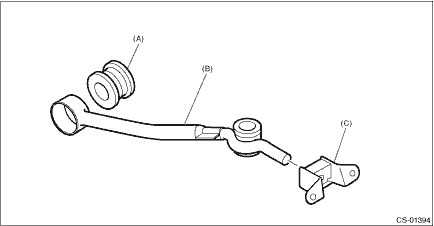
(A) | Bushing |
(B) | Stay |
(C) | Cushion rubber |
2. Install the bushing and spacer to boss.
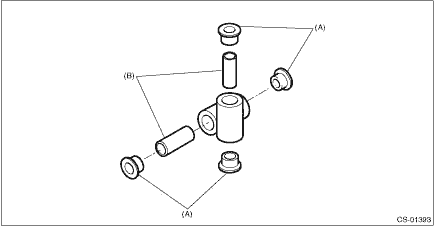
(A) | Bushing |
(B) | Spacer |
3. Install the boss to the joint.
NOTE:
Use a new self-locking nut.
Tightening torque:
12 N·m (1.2 kgf-m, 8.9 ft-lb)
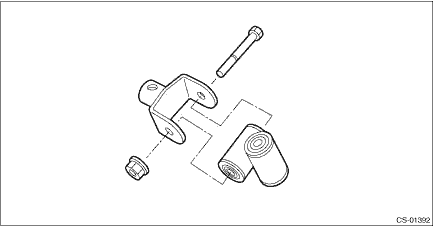
4. Install the snap ring to gear shift lever and install the bushing.
NOTE:
Apply grease to the bushing.
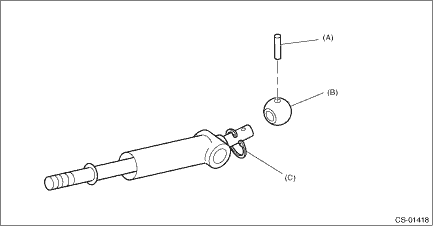
(A) | Spring pin |
(B) | Bushing |
(C) | Snap ring |
5. Apply grease to the bushing and O-ring, and then install to gear shift lever.
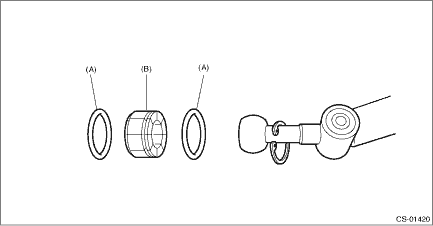
(A) | O-ring |
(B) | Bushing |
6. Apply sufficient grease into boss, and then install the gear shift lever to the stay.
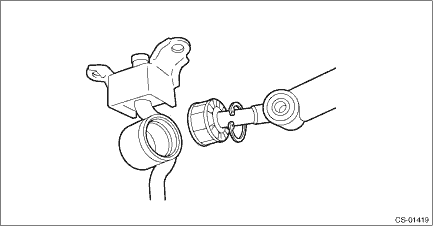
7. Install the snap ring.
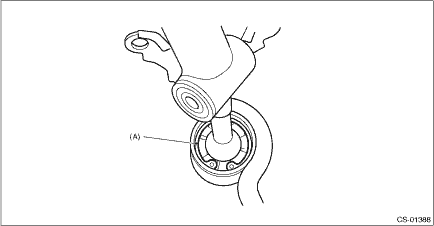
(A) | Snap ring |
8. Insert the gear shift lever and rod into boot hole.
9. Install the rod.
NOTE:
Use a new self-locking nut.
Tightening torque:
12 N·m (1.2 kgf-m, 8.9 ft-lb)
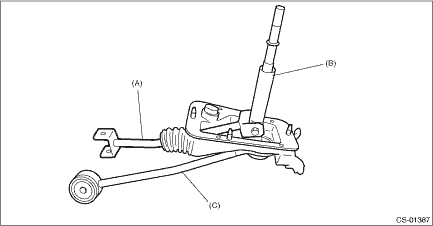
(A) | Rod |
(B) | Lever |
(C) | Stay |
10. Install the lock wire.
NOTE:
Use a new lock wire.
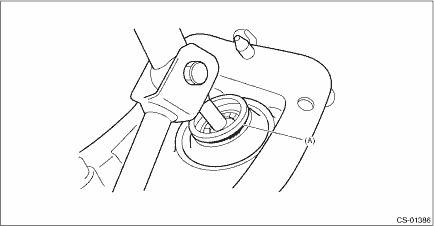
(A) | Lock wire |
NOTE:
• Install the lock wire to the stay groove.
• Bend the extra wire to the same direction of lock wire winding.
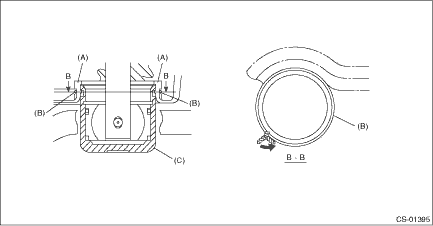
(A) | Inner boot |
(B) | Lock wire |
(C) | Stay |
 Removal
Removal
CONTROL SYSTEMS > MT Gear Shift LeverREMOVAL1. Disconnect the ground cable from battery. NOTE">NOTE:For model with battery sensor, disconnect the ground terminal from battery sensor.2. Rem ...
Other materials:
How to subscribe to SiriusXM Satellite
Radio
To listen to a satellite radio broadcast in
the vehicle, a subscription to the SiriusXM
Satellite Radio service is necessary.
A SiriusXM Satellite Radio is a tuner
designed exclusively to receive broadcasts
provided under a separate subscription.
How to subscribe
It is necessary to enter in ...
Inspection
FUEL INJECTION (FUEL SYSTEMS)(H4DO) > Fuel Level SensorINSPECTION1. Check that the fuel level sensor has no damage.2. Measure the fuel level sensor float position.NOTE:When inspecting the fuel level sensor, perform the work with the sensor installed to the fuel pump.(1)FULL(2)EMPTY(3)Fuel tank se ...
Transfer driven gear Note
TRANSFER CASE > Transfer Driven GearNOTEFor removal, installation and inspection, refer to “CVT” or “5MT” section.CVT model: Transfer Driven Gear">5MT model: Transfer Driven Gear"> ...

