Subaru Crosstrek Service Manual: Adjustment
BRAKE > Stop Light Switch
ADJUSTMENT
1. BULB TYPE
CAUTION:
• Turn the stop light switch clockwise when installing so that it can return backward by approximately 1 mm (0.04 in) and clearance is automatically adjusted.
• If it is hard to turn the switch, reduce the switch pushing force and turn it again.
• After adjustment, if the pedal stroke is less than 3 mm (0.12 in), it may lead to an incorrect light illumination by vibrations etc.
1. Mark the threaded portion of the stop light switch (a).
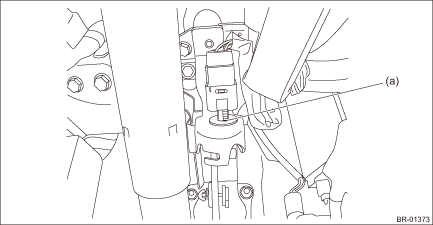
2. Measure the brake pedal stroke which turns on the stop light switch.
(1) Measure the distance (a) from the floor mat to the end of brake pedal pad.
(2) Hold the pedal to a position that the stop light illuminates, and measure the distance (b) from the floor mat to the end of brake pedal pad.
(3) Calculate the difference (stroke value) between the values (a) and (b) measured as above.
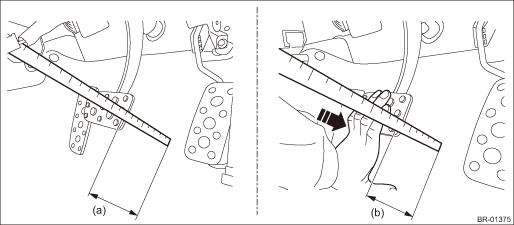
3. Adjust so that the calculated difference of stroke value fit within the specified value, and install the stop light switch.
Specification:
3 mm (0.12 in) or more, less than 8 mm (0.31 in)
NOTE:
Pedal stroke volume per a pitch becomes approx. 5 mm (0.2 in).
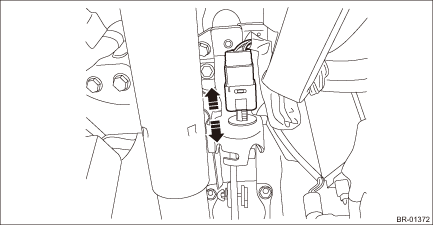
4. After adjustment, make sure that the stop light switch illuminates normally.
2. LED TYPE
1. While pulling up the brake pedal (c) toward you, insert the switch - stop light (a) until it reaches the stopper (b).
2. Install the switch - stop light by turning it clockwise.
CAUTION:
Turn the stop light switch clockwise when installing so that it can return backward by approximately 1 mm (0.04 in) and clearance is automatically adjusted.
Insert until it contacts the stopper, and make sure that clearance (A) of the end of stop light switch and the stopper is 1 mm — 2 mm (0.04 in — 0.08 in).
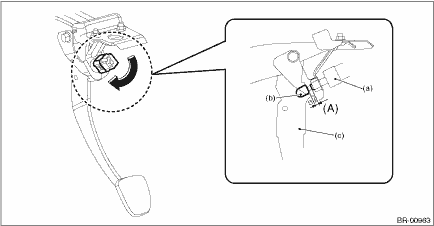
(a) | Stop light switch | (b) | Stopper | (c) | Brake pedal |
3. After adjustment, make sure that the stop light switch illuminates normally.
 Removal
Removal
BRAKE > Stop Light SwitchREMOVALCAUTION:Before handling the airbag system components, always refer to “CAUTION” of “General Description” in “AIRBAG SYSTEM”. Gen ...
Other materials:
Preparation tool
Blind Spot Detection/Rear Cross Traffic Alert (DIAGNOSTICS) > General DescriptionPREPARATION TOOL1. SPECIAL TOOLILLUSTRATIONTOOL NUMBERDESCRIPTIONREMARKS — SUBARU SELECT MONITOR 4Used for setting of each function and troubleshooting for electrical system.NOTE:For detailed operation procedures o ...
Electronic Brake Force Distribution (EBD) system
The EBD system maximizes the effectiveness
of the brakes by allowing the rear
brakes to supply a greater proportion of
the braking force. It functions by adjusting
the distribution of braking force to the rear
wheels in accordance with the vehicle's
loading condition and speed.
The EBD syst ...
Installation
MECHANICAL(H4DO) > Chain CoverINSTALLATION1. Install the O-rings to cylinder head RH, cylinder head LH, cylinder block LH and oil pan upper.NOTE:• Use new O-rings.• Apply a coat of engine oil to the O-rings.2. Apply liquid gasket if there are gaps between front camshaft cap and cam ca ...

