Subaru Crosstrek Owners Manual: Touch screen gestures
Operations are performed by touching the touch screen directly with your finger.
| Operation method | Outline | Main use |
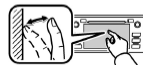 |
Touch Quickly touch and release once. |
Changing and selecting various settings |
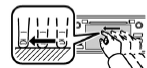 |
Drag* Touch the screen with your finger, and move the screen to the desired position. |
Scrolling the lists |
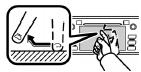 |
Flick* Quickly move the screen by flicking with your finger. |
Scrolling the main screen page |
*: The above operations may not be performed on all screens.
NOTE
There may be a delayed response to flick operation that are performed at high altitudes.
 Basic information before use
Basic information before use
WARNING
When the vehicle is stopped with the
engine running, always apply the
parking brake for safety. Failure to
do so may result in loss of control of
your vehicle and cause an accident
or se ...
 Touch screen operation
Touch screen operation
This system is operated mainly by the
keys on the screen.
When a screen key is touched, a beep
sounds. You can set the beep sound.
Refer to "Unit settings"
NOTE
If the system does not res ...
Other materials:
Tripped sensor identification
The security indicator light flashes when
the alarm system has been triggered.
Also, the number of flashes indicates the
location of unauthorized intrusion or the
severity of impact on the vehicle.
When the ignition switch is turned to the
"ON" position, the indicator light will light
for ...
Preparation tool
MANUAL TRANSMISSION AND DIFFERENTIAL(5MT) > General DescriptionPREPARATION TOOL1. SPECIAL TOOLILLUSTRATIONTOOL NUMBERDESCRIPTIONREMARKS399411700ACCENT BALL INSTALLERUsed for installing reverse fork rod arm.899524100PULLER SETUsed for removing the front differential taper roller bearing.(1) Puller ...
Installation
EXHAUST(H4DO) > MufflerINSTALLATIONInstall in the reverse order of removal.NOTE:• Use a new gasket and self-locking nut.• After assembling, degrease the lubricant which was applied to the cushion rubber while removing/installing.Tightening torque:10 N·m (1.0 kgf-m, 7.4 ft-lb)Ti ...
