Subaru Crosstrek Service Manual: Removal
AIRBAG SYSTEM > Side Airbag Module
REMOVAL
CAUTION:
Before handling the airbag system components, refer to “CAUTION” of “General Description” in “AIRBAG SYSTEM”. General Description > CAUTION">
NOTE:
Remove the passenger’s side by referring to driver’s side.
1. Remove the headrest assembly.
2. Disconnect the ground cable from battery and wait for at least 60 seconds before starting work. NOTE">
3. Remove the front seats. Front Seat > REMOVAL">
4. Separate the backrest assembly and the seat cushion assembly. Front Seat > DISASSEMBLY">
5. Remove the side airbag module.
CAUTION:
Do not open the protective cover of the side airbag module. If any damage is present in the protective cover or the cloth of side airbag module comes out from the protective cover slit, replace the side airbag module with a new part.
(1) Remove the plastic fastener at the back side (bottom) of backrest assembly.
(2) Open the fastener at the rear side of backrest assembly.
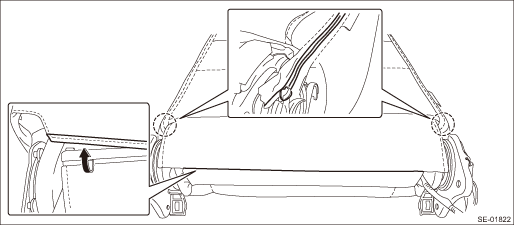
NOTE:
If it is hard to open, use a metal clip, etc.
(3) Remove the hexagon cap nut and nuts.
(4) While taking care not to damage the airbag protective cover, remove the side airbag module.
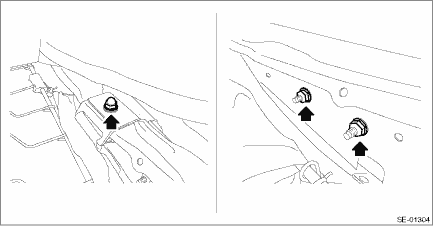
 Installation
Installation
AIRBAG SYSTEM > Side Airbag ModuleINSTALLATIONCAUTION:• Before handling the airbag system components, refer to “CAUTION” of “General Description” in “AIRBAG SYST ...
Other materials:
Dtc p0196 engine oil temperature sensor "a" range/performance
ENGINE (DIAGNOSTICS)(H4DO) > Diagnostic Procedure with Diagnostic Trouble Code (DTC)DTC P0196 ENGINE OIL TEMPERATURE SENSOR "A" RANGE/PERFORMANCEDTC DETECTING CONDITION:Detected when two consecutive driving cycles with fault occur.TROUBLE SYMPTOM:• Hard to start• Improper id ...
Installation
STARTING/CHARGING SYSTEMS(H4DO) > StarterINSTALLATIONInstall in the reverse order of removal.NOTE:• For CVT model, a nut is used at (a).• Tighten the starter and cable stay (b) together using the upper bolt securing the starter.Tightening torque:T1: 14 N·m (1.4 kgf-m, 10.3 ft-l ...
Battery drainage prevention function
If a door or the rear gate is not completely
closed, the interior lights will remain
illuminated as a result. However, several
lights are automatically turned off by the
battery drainage prevention function to
prevent the battery from discharging. The
following interior lights are affected by ...

