Subaru Crosstrek Owners Manual: Power steering
Power steering warning light
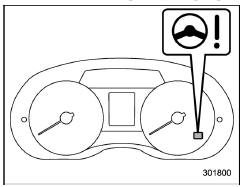
Type A
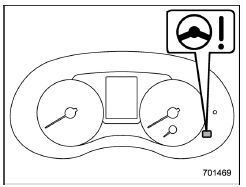
Type B
Power steering system features
The vehicle is equipped with an electric power steering system. When the ignition switch is turned to the "ON" position, the power steering warning light on the combination meter illuminates to inform the driver that the warning system is functioning properly. Then, if the engine started, the warning light turns off to inform the driver that the steering power assist is operational.
CAUTION
When the power steering warning light is illuminated, there may be more resistance when the steering wheel is operated. Drive carefully to the nearest SUBARU dealer and have the vehicle inspected immediately.
NOTE
If the steering wheel is operated in the following ways, the power steering control system may temporarily limit the power assist in order to prevent the system components, such as the control computer and drive motor, from overheating.
- The steering wheel is operated frequently and turned sharply while the vehicle is maneuvered at extremely low speeds, such as while frequently turning the steering wheel during parallel parking.
- The steering wheel remains in the fully turned position for a long period of time.
At this time, there will be more resistance when steering. However this is not a malfunction. Normal steering force will be restored after the steering wheel is not operated for a while and the power steering control system has an opportunity to cool down. However, if the power steering is operated in a non-standard way which causes power assist limitation to occur too frequently, this may result in a malfunction of the power steering control system.
 Driving tips
Driving tips
Always apply the foot or parking brake
when the vehicle is stopped in the "D" or
"R" position.
Make sure to apply the parking brake
when parking your vehicle. Do not hold
the vehicle with ...
 Braking
Braking
...
Other materials:
Dtc b2809 vdc malfunction
EyeSight (DIAGNOSTICS) > Diagnostic Procedure with Diagnostic Trouble Code (DTC)DTC B2809 VDC MALFUNCTIONDetected when error occurs in the VDC. (VDC failure)When lost communication with vehicle dynamics control and vehicle dynamics control module abnormal or VDC echo back disagreement occur simul ...
Harness components location Location
WIRING SYSTEM > Harness Components LocationLOCATION(1)Front wiring harness(7)Rear wiring harness RH(12)Front door cord LH(2)Engine wiring harness(8)Rear wiring harness LH(13)Transmission cord(3)Bulkhead wiring harness(9)Roof cord(14)Generator cord(4)Instrument panel wiring harness(10)Rear gate co ...
Installation
VEHICLE DYNAMICS CONTROL (VDC) > VDC Control Module and Hydraulic Control Unit (VDCCM&H/U)INSTALLATION1. MODELS WITHOUT EyeSightCAUTION:• When installing the VDCCM&H/U to the bracket - hydraulic unit, make sure that there is no oil adhered to the bolts and the threads of VDCCM&H ...
