Subaru Crosstrek Service Manual: Installation
POWER ASSISTED SYSTEM (POWER STEERING) > Steering Column
INSTALLATION
CAUTION:
If the steering wheel and steering angle sensor are removed, perform the following VDC setting mode.
– Model without EyeSight: VDC sensor midpoint setting mode VDC Control Module and Hydraulic Control Unit (VDCCM&H/U) > ADJUSTMENT">
– Model with EyeSight: Neutral of Steering Angle Sensor & Lateral G Sensor 0 point setting VDC Control Module and Hydraulic Control Unit (VDCCM&H/U) > ADJUSTMENT">
– Model with EyeSight: Longitudinal G sensor & lateral G sensor 0 point setting VDC Control Module and Hydraulic Control Unit (VDCCM&H/U) > ADJUSTMENT">
1. Install the grommet to the toe board.
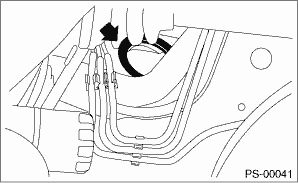
2. Insert the end of the column assembly - steering into the toe board grommet.
3. Tighten the column assembly - steering installation bolt located under the beam COMPL - steering with the tilt lever fixed.
Tightening torque:
20 N·m (2.04 kgf-m, 14.8 ft-lb)
4. Connect all connectors located under the beam COMPL - steering.
5. Install the airbag module. Driver’s Airbag Module > INSTALLATION">
6. Install the knee airbag module. Knee Airbag Module > INSTALLATION">
7. Install the cover assembly - instrument panel LWR driver INN and OUT.
8. Install the universal joint assembly - steering. Universal Joint > INSTALLATION">
CAUTION:
• Always install the universal joint assembly - steering after installing the steering column to avoid damage to the universal joint assembly - steering.
• Be sure to follow the tightening order and tightening torque of the universal joint assembly - steering to avoid the steering effort from becoming heavy.
9. Align the center position of the steering roll connector. Roll Connector > ADJUSTMENT">
10. Install the steering wheel. Steering Wheel > INSTALLATION">
 Removal
Removal
POWER ASSISTED SYSTEM (POWER STEERING) > Steering ColumnREMOVALCAUTION:Before handling the airbag system components, always refer to “CAUTION” of “General Description” in &l ...
 Steering wheel
Steering wheel
...
Other materials:
Fuel pump circuit
ENGINE (DIAGNOSTICS)(H4DO) > Diagnostics for Engine Starting FailureFUEL PUMP CIRCUITCAUTION:After servicing or replacing faulty parts, perform Clear Memory Mode Clear Memory Mode > OPERATION">, and Inspection Mode Inspection Mode > PROCEDURE">.Wiring diagram:Engine electr ...
Removal
EXTERIOR/INTERIOR TRIM > Cowl PanelREMOVAL1. Open the front hood.2. Remove the arm assembly - windshield wiper. Front Wiper Arm > REMOVAL">3. Remove the cowl panel - side.(1) Remove the clips.(2) Release the claws, and then remove the cowl panel - side.CAUTION:Pulling with excessive f ...
Basic diagnostic procedure Procedure
TELEMATICS SYSTEM (DIAGNOSTICS) > Basic Diagnostic ProcedurePROCEDURESTEPCHECKYESNO1.PERFORM CUSTOMER INTERVIEW.Using the Check List for Interview, ask the customer the condition of how the trouble occurred. Check List for Interview > CHECK">Did you interview the customer? Basic Diagn ...
