Subaru Crosstrek Owners Manual: Information bar
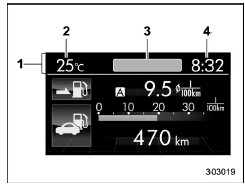
- Information bar
- Outside temperature indicator
- Top display
- Clock
While the ignition switch is in the "ACC" or "ON" position, the outside temperature indicator, clock, etc. will be shown on the information bar.
Outside temperature indicator
This displays the outside temperature between −408F (−408C) and 1228F (508C).
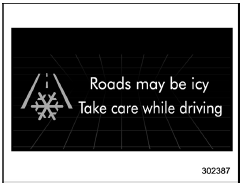
Icy road surface warning screen
When the outside temperature becomes 378F (38C) or less, the icy road surface warning screen interrupts to inform the driver that the road surface may be frozen.
NOTE
- The outside temperature indicator shows the temperature around the sensor. Therefore, the temperature indication may differ from the actual outside air temperature.
- The icy road surface warning screen should be treated only as a guide. Be sure to check the condition of the road surface before driving.
- Once the icy road surface warning screen is displayed, it will not be displayed again unless the outside temperature has increased to 418F (58C) or higher.
Top display
One of the following items can be displayed on the top display.
- Average fuel consumption corresponding to the driving distance of each trip meter
- Current fuel consumption (This may not be displayed when driving at a low speed.)
- Driving range on remaining fuel
For details about the setting of the top display, refer to "Top display setting" 3- 65.
NOTE
The driving range on the remaining fuel is calculated using the average fuel consumption of the last 19 miles (30 km) driven. This value may be different from the values calculated using the average fuel consumption corresponding to the driving distance of each trip meter or the current fuel consumption.
Clock
The clock can be displayed in either 12- hour display or 24-hour display. For details about the setting, refer to "Current date and time setting"
NOTE
If the vehicle battery is disconnected, the clock shown in the information bar will be reset. Set the time again after the vehicle battery is connected. For details about the setting, refer to "Top display setting"
 Basic screen items
Basic screen items
These are the basic screens of the multi
function display.
Item
Information bar
Fuel consumption screen
ECO gauge screen (if
equipped)
ECO history screen
Vehicle activation status
screen
Eye ...
 Fuel consumption screen
Fuel consumption screen
Average fuel consumption corresponding
to the driving distance of each trip meter
Current fuel consumption
Driving range on remaining fuel
The displayed location can be customized.
...
Other materials:
Voice command example: Call
name
1. Press the talk switch on the steering
wheel.
2. Say "Call <contacts>"
A confirmation screen will be displayed
showing the recognition results.
If multiple matching items are
found, a selection screen will be
displayed. Say "<number>" or select
the number.
NOTE
...
Inspection
CLUTCH SYSTEM > Clutch SwitchINSPECTION1. CLUTCH START SWITCH1. Perform the following inspections. If the clutch start switch does not operate normally, adjust the switch, and check it again. Clutch Switch > ADJUSTMENT">• Make sure that engine does not start with clutch pedal no ...
Installation
COOLING(H4DO) > Water PumpINSTALLATION1. WATER PUMP PULLEY1. Using the ST, install the water pump pulley.ST1 18355AA000PULLEY WRENCHST2 18334AA030PULLEY WRENCH PIN SETTightening torque:14 N·m (1.4 kgf-m, 10.3 ft-lb)2. Install the under cover. Front Under Cover > INSTALLATION" ...
