Subaru Crosstrek Service Manual: Event record data Operation
AIRBAG SYSTEM (DIAGNOSTICS) > Event Record Data
OPERATION
1. On «Start» display, select «Diagnosis».
2. On «Vehicle selection» display, input the target vehicle information and select «Confirmed».
3. On «Main Menu» display, select «Each System».
4. On «Select System» display, select «Airbag» and select «Enter».
5. On «Airbag» display, select «Work Support».
6. On «Work Support» display, select «Event Record Data». After selection, «IMPORTANT NOTICE» screen is displayed.
7. After checking the content of «IMPORTANT NOTICE», click the checkbox for “Yes”.
8. If the applicable law is not violated, click the «Yes» button to display the EDR data.
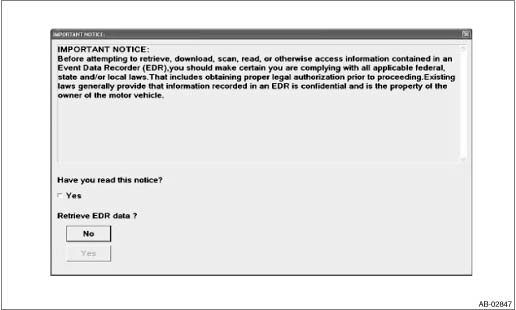
9. Select the items to be checked from each event record data.
10. Select the record data to be checked from each record data.
11. The selected record data is displayed. If there is no data recorded, «Event record data are not recorded» is displayed.
12. Select [Exit] to return to each event record data screen.
 Electrical component location Location
Electrical component location Location
AIRBAG SYSTEM (DIAGNOSTICS) > Electrical Component LocationLOCATION(1)Front sub sensor (RH)(11)Side airbag sensor (RH)(20)Satellite safing sensor(2)Front sub sensor (LH)(12)Seat belt pretensioner ( ...
 Inspection mode Procedure
Inspection mode Procedure
AIRBAG SYSTEM (DIAGNOSTICS) > Inspection ModePROCEDURERecreate the circumstance by referring to the conditions described in the checklist. ...
Other materials:
Dtc b1675 satellite safing sensor failure
AIRBAG SYSTEM (DIAGNOSTICS) > Diagnostic Chart with Trouble CodeDTC B1675 SATELLITE SAFING SENSOR FAILUREDiagnosis start condition:Ignition voltage is 10 V to 16 V.DTC detecting condition:• Satellite safing sensor is faulty.• Airbag control module is faulty.CAUTION:Before performing d ...
Disassembly
CONTINUOUSLY VARIABLE TRANSMISSION(TR580) > Extension CaseDISASSEMBLY1. Remove the dust cover from extension case.2. Remove the extension case oil seal from the extension case. Differential Side Retainer Oil Seal > REPLACEMENT">3. Remove all plugs. ...
Removal
CLUTCH SYSTEM > Master CylinderREMOVALCAUTION:• Be careful not to spill the brake fluid. Brake fluid spilled on the vehicle body will harm the paint surface; wash it off with water and wipe clean quickly if spilled.• Before handling the airbag system components, refer to “CAUTIO ...
