Subaru Crosstrek Owners Manual: ECO history screen
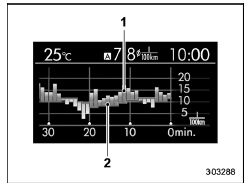
- Average fuel consumption per unit time (bar graph)
- Average fuel consumption corresponding to the driving distance of each trip meter (red line)
This screen displays the fuel economy history for the vehicle using a bar graph.
The horizontal scale represents the past time range and the vertical scale represents the fuel consumption. The green bars show driving with good fuel economy and the yellow bars show driving with poor fuel economy.
The time range of the history can be set.
The width of the bar graph is adjusted as follows depending on the set time range.
| Time range | Width of bar graph |
| 30 minutes | 1 minute |
| 60 minutes | 2 minutes |
| 120 minutes | 4 minutes |
For details about the setting, refer to "Economy history setting"
 ECO gauge screen (if equipped)
ECO gauge screen (if equipped)
Average fuel consumption corresponding
to the driving distance of each trip meter
ECO gauge
The gauge pointer shows the difference
between the current fuel consumption and
the average ...
 Vehicle activation status screen
Vehicle activation status screen
When the vehicle stops
1) Steering axle
When the vehicle is being driven regularly
1) Power train (illuminated in blue)
When the Vehicle Dynamics Control system is being activated: the ...
Other materials:
Brake assist system
WARNING
Do not be overconfident about the
brake assist. It is not a system that
brings more braking ability to the
vehicle beyond its braking capability.
Always use the utmost care
when driving regarding vehicle
speed and safe distance.
CAUTION
When you need to brake suddenly,
continue d ...
Dtc b1578 meter
IMMOBILIZER (DIAGNOSTICS) > Diagnostic Procedure with Diagnostic Trouble Code (DTC)DTC B1578 METERDTC DETECTING CONDITION:• Except for C5 modelReference code incompatibility between combination meter and body integrated unit or communication failure between body integrated unit and ECM&bull ...
Installation
SUNROOF/T-TOP/CONVERTIBLE TOP (SUNROOF) > SunshadeINSTALLATIONCAUTION:For installation of the stereo camera cover assembly, refer to “INSTALLATION”, “Stereo Camera” in the “EyeSight” section and observe the precautions for installation. Stereo Camera > INST ...
