Subaru Crosstrek Service Manual: Data link connector Note
ENGINE (DIAGNOSTICS)(H4DO) > Data Link Connector
NOTE
This connector is used for Subaru Select Monitor.
CAUTION:
Do not connect any scan tools other than Subaru Select Monitor or general scan tool because the circuit may be damaged.
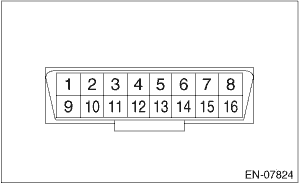
Terminal No. | Contents | Terminal No. | Contents |
1 | Blank | 9 | Blank |
2 | Blank | 10 | Blank |
3 | Blank | 11 | Blank |
4 | Ground | 12 | Blank |
5 | Ground | 13 | Blank |
6 | CAN communication (Hi) | 14 | CAN communication (Lo) |
7 | Subaru Select Monitor signal | 15 | Blank |
8 | IG | 16 | Power supply |
 Clear memory mode Operation
Clear memory mode Operation
ENGINE (DIAGNOSTICS)(H4DO) > Clear Memory ModeOPERATION1. SUBARU SELECT MONITORNOTE:• Initial diagnosis of electronic throttle control is performed after memory clearance. Wait for 10 seconds ...
 Diagnostic procedure for subaru select monitor communication Communication for initializing impossible
Diagnostic procedure for subaru select monitor communication Communication for initializing impossible
ENGINE (DIAGNOSTICS)(H4DO) > Diagnostic Procedure for Subaru Select Monitor CommunicationCOMMUNICATION FOR INITIALIZING IMPOSSIBLEDIAGNOSIS:Open or short circuit in data link connectorTROUBLE SYMPT ...
Other materials:
Installation
HVAC SYSTEM (HEATER, VENTILATOR AND A/C) > Heater and Cooling UnitINSTALLATIONCAUTION:• Replace O-rings with new parts and install securely.• Before handling the airbag system components, refer to “CAUTION” of “General Description” in “AIRBAG SYSTEM&rdquo ...
Removal
HVAC SYSTEM (HEATER, VENTILATOR AND A/C) > Heater and Cooling UnitREMOVALCAUTION:Before handling the airbag system components, refer to “CAUTION” of “General Description” in “AIRBAG SYSTEM”. General Description > CAUTION">1. Disconnect the ground ca ...
Component
DIFFERENTIALS > General DescriptionCOMPONENT1. REAR DIFFERENTIAL (T-TYPE)(1)Hypoid driven gear and drive pinion set(14)O-ring(27)Filler plug(2)Pinion height adjusting washer(15)Side retainer shim(28)Drain plug(3)Rear bearing(16)Side retainer(29)Rear cover(4)Preload adjusting spacer(17)Side oil se ...
