Subaru Crosstrek Owners Manual: Control screen and audio panel
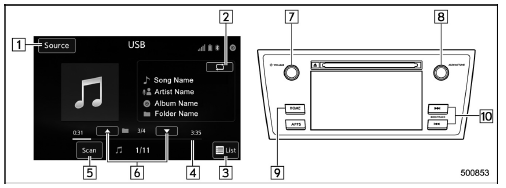
- Select to display the audio source selection screen.
- Select to display the play mode currently selected. Refer to "Select play mode"
- Select to display folder list.
- Shows progress.
- The tracks in the folder are played back 10 seconds each from the beginning of the track.
- Select to choose a folder.
- Turn to adjust volume.
Press to turn the audio system on/off.
- Turn to select a file/track.
Press to select an audio source.
Refer to "Selecting an audio source"
- Press to display the sound setting screen. Refer to "Unit settings
- Press to select a file/track.
Press and hold to fast forward/rewind.
Connecting a USB device
You can connect a USB device to the vehicle USB port. Refer to "Connecting and disconnecting a USB memory/portable device"
 USB memory
USB memory
Audio files on the USB memory can be
played.
WARNING
Do not operate the player's controls
or connect the USB memory while
driving. Doing so may result in
losing control of your vehicle and
caus ...
 How to change the source
How to change the source
The USB Audio playback screen can be
reached by the following methods:
Connect a USB memory. Refer to
"Connecting and disconnecting a USB
memory/portable device"
Select the "USB/iPod" key o ...
Other materials:
Control screen and audio panel
Select to display the audio source
selection screen.
Select to display the play mode
currently selected. Refer to "Select
play mode"
Select to display as a list (for the
models with AVRCP Ver. 1.4 or higher).
The track pauses when touched during
playback and plays when touched ...
Installation
BRAKE > Stop Light SwitchINSTALLATION1. BULB TYPE1. Install the stop light switch.CAUTION:• Turn the stop light switch clockwise when installing so that it can return backward by approximately 1 mm (0.04 in) and clearance is automatically adjusted.• If it is hard to turn the switch, r ...
Inspection
COOLING(H4DO) > Radiator Fan SystemINSPECTIONOperating condition:Vehicle speedA/C compressor loadEngine coolant temperatureIncrease: 98°C (208°F) or lessDecrease: 96°C (205°F) or lessIncrease: 99 — 101°C (210 — 214°F)Decrease: ...
