Subaru Crosstrek Owners Manual: Control screen and audio panel
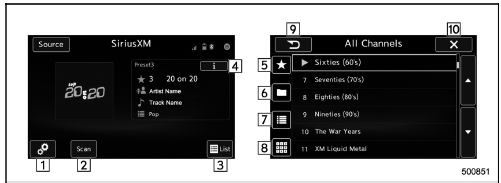
Control screen
- Perform the SXM setting. See below.
Refer to "SXM setting" F5-42.
- Search for a channel which the direction of higher frequency from current frequency. Reproduce the channel that can receive by 5 seconds.
- A list is displayed. There are three types of lists ("Presets", "Categories" or "All Channels") available.
- Presets": Preset channels are displayed in a list.
- "Categories": The channels of the selected category are displayed in a list.
- "All Channels": All selectable channels are displayed in a list.
- Display the contents information of a channel receiving.
- Presets list (30 channels max.) is displayed. Refer to "Presetting a channel" F5-40.
- Categories list is displayed. Refer to "Selecting a channel from the list" F5-41.
- All channels list is displayed.
The available received channels are displayed, and you can select a channel
- Change to the Direct Tune display.
Refer to "Direct Tune" F5-42.
- Return to the previous display.
- Return to the playback display.
Audio panel
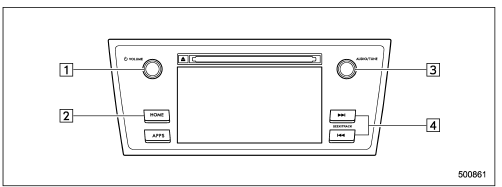
- Turn to adjust volume.
Press to turn the audio system on/ off.
- Press to display the sound setting screen. Refer to "Unit settings" F5- 19.
- Turn right to step up channels and
turn left to step down channels.
Press to select an audio source.
Refer to "Selecting an audio source" F5-18.
- Press to step up/down channels.
Press and hold to step up/down channels fast.
 SiriusXM Data Service
SiriusXM Data Service
Data service information, which is comprised
of traffic information and weather
information, can be received via the
SiriusXM Radio.
To receive the data service information in
the vehicle, a su ...
 How to subscribe to SiriusXM Satellite
Radio
How to subscribe to SiriusXM Satellite
Radio
To listen to a satellite radio broadcast in
the vehicle, a subscription to the SiriusXM
Satellite Radio service is necessary.
A SiriusXM Satellite Radio is a tuner
designed exclusively to receiv ...
Other materials:
Installation
EXHAUST(H4DO) > MufflerINSTALLATIONInstall in the reverse order of removal.NOTE:• Use a new gasket and self-locking nut.• After assembling, degrease the lubricant which was applied to the cushion rubber while removing/installing.Tightening torque:10 N·m (1.0 kgf-m, 7.4 ft-lb)Ti ...
Seatbelt maintenance
To clean the seatbelts, use a mild soap
and lukewarm water. Never bleach or dye
the belts because this could seriously
affect their strength.
Inspect the seatbelts and attachments
including the webbing and all hardware
periodically for cracks, cuts, gashes,
tears, damage, loose bolts or wor ...
Synthetic oil
You should use synthetic engine oil that
meets the same requirements given for
conventional engine oil. When using
synthetic oil, you must use oil of the same
classification, viscosity and grade shown
in this Owner's Manual. Refer to "Engine
oil" F12-4. Also, you must follow the oil
and filte ...
