Subaru Crosstrek Service Manual: Blind spot detection/rear cross traffic alert
Note
Blind Spot Detection/Rear Cross Traffic Alert > Blind Spot Detection/Rear Cross Traffic Alert
NOTE
For procedure of each component in the Subaru Rear Vehicle Detection system, refer to the respective sections.
• Radar sensor: Radar Sensor">
• BSD/RCTA OFF switch: Switches and Harness">
• Combination meter: Combination Meter">
• Outer mirror assembly: Outer Mirror Assembly">
General description
Component
Blind Spot Detection/Rear Cross Traffic Alert > General Description
COMPONENT
1. RADAR SENSOR
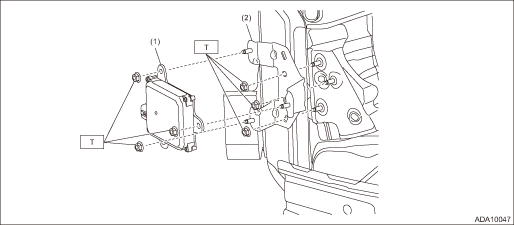
(1) | Radar sensor (master & slave) | (2) | Radar bracket | Tightening torque: N·m (kgf-m, ft-lb) | |
T: | 7.5 (0.8, 5.5) | ||||
Location
Blind Spot Detection/Rear Cross Traffic Alert > General Description
LOCATION
Refer to “LOCATION” of “Blind Spot Detection/Rear Cross Traffic Alert (DIAGNOSTICS)” section. Electrical Component Location > LOCATION">
Radar sensor
Installation
Blind Spot Detection/Rear Cross Traffic Alert > Radar Sensor
INSTALLATION
1. Install each part in the reverse order of removal.
Tightening torque:
Radar sensor and radar bracket: 7.5 N·m (0.8 kgf-m, 5.5 ft-lb)
2. Perform the adjustment of the radar sensor radar axis. Radar Sensor > ADJUSTMENT">
Switches and harness
Installation
Blind Spot Detection/Rear Cross Traffic Alert > Switches and Harness
INSTALLATION
BSD/RCTA OFF switch
Install each part in the reverse order of removal.
 Switches and harness
Switches and harness
Inspection
Blind Spot Detection/Rear Cross Traffic Alert > Switches and HarnessINSPECTIONBSD/RCTA OFF switch1. Measure the resistance between connector terminals.Preparation tool:Circuit testerTer ...
 Combination meter Note
Combination meter Note
Blind Spot Detection/Rear Cross Traffic Alert > Combination MeterNOTEFor the operation procedures for combination meter, refer to “INSTRUMENTATION/DRIVER INFO” section. Combination Met ...
Other materials:
Installation
HVAC SYSTEM (HEATER, VENTILATOR AND A/C) > Heater DuctINSTALLATIONCAUTION:Before handling the airbag system components, refer to “CAUTION” of “General Description” in “AIRBAG SYSTEM”. General Description > CAUTION">Install each part in the reverse o ...
Seatbelt maintenance
To clean the seatbelts, use a mild soap
and lukewarm water. Never bleach or dye
the belts because this could seriously
affect their strength.
Inspect the seatbelts and attachments
including the webbing and all hardware
periodically for cracks, cuts, gashes,
tears, damage, loose bolts or wor ...
Installation
CONTINUOUSLY VARIABLE TRANSMISSION(TR580) > Converter CaseINSTALLATION1. Install the oil pump. Oil Pump > INSTALLATION">2. Install the oil pump chain cover. Oil Pump Chain > INSTALLATION">3. Install the front differential assembly. Front Differential Assembly > INSTALL ...
