Subaru Crosstrek Owners Manual: In-Car-Device setting screen
The Bluetooth settings can be confirmed and changed.
1. Display the "SETTINGS" screen. Refer to "Registering a Bluetooth phone for the first time" F5-65.
2. On the "SETTINGS" screen for "In- Car-Device setting", select the "Set" key.
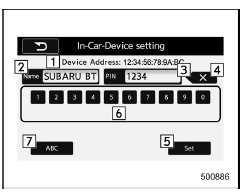
- Display the Bluetooth device address of the in-vehicle equipment.
- Display the Bluetooth device name of the in-vehicle equipment. The default name is "SUBARU BT", which can be changed by selecting it and entering alphanumeric characters.
- Display the PIN code of the in-vehicle equipment. The default code is "1234", which can be changed by selecting it and entering numbers.
- Delete one character from the currently selected item (BT device name or the PIN code).
- Save the current BT device name and PIN code.
- Numeric input keys.
- Switch the screen to input characters.
Editing the Bluetooth device name
The device name can be set or changed.
1. Touch the "Name" key.
2. Enter a name and then select the "Set" key.
Editing the PIN-Code
The PIN-code can be set or changed.
1. Select the "PIN" Key.
2. Enter a PIN-code and then select the "Set" key.
NOTE
If the "PIN" key is already selected, the "ABC" key is cross-hatched and disabled.
 BT Devices Connection screen
BT Devices Connection screen
1. Press the HOME button.
2. Touch the "SETTINGS" key and then
touch the tab.
3. Touch the "BT Devices Connection"
key and then select the desired device to
register.
"BT Devices Connect ...
 Hands-free phone system
Hands-free phone system
The hands-free system enables calls to be
made and received without having to take
your hands off the steering wheel.
This system supports Bluetooth. Bluetooth
is a wireless data system that ena ...
Other materials:
Dtc p1492 coil 1 egr "a" control circuit low
ENGINE (DIAGNOSTICS)(H4DO) > Diagnostic Procedure with Diagnostic Trouble Code (DTC)DTC P1492 COIL 1 EGR "A" CONTROL CIRCUIT LOWNOTE:For the diagnostic procedure, refer to DTC P1498. Diagnostic Procedure with Diagnostic Trouble Code (DTC) > DTC P1498 COIL 4 EGR "A" CONTROL ...
Engine oil
CAUTION
If the level gauge cannot be
pulled out easily, twist the level
gauge right and left, then gently
pull it out. Otherwise, you may be
injured accidentally straining
yourself.
Use only engine oil with the
recommended grade and viscosity.
Be careful not to spill engine oil
...
Inspection
HVAC SYSTEM (HEATER, VENTILATOR AND A/C) > Refrigerant Pressure with Manifold Gauge SetINSPECTION1. INSPECTION WITH PRESSURE SYMPTOMSSymptomsReferenceBoth high and low pressure sides are low. Refrigerant Pressure with Manifold Gauge Set > INSPECTION">Both high and low pressure sides ar ...
