Subaru Crosstrek Owners Manual: EyeSight screen (models with EyeSight system)
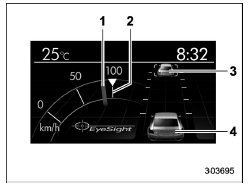
- Current vehicle speed
- Set vehicle speed
- Preceding vehicle
- Your vehicle
This screen displays the status of the EyeSight system. For details, refer to the Owner's Manual supplement for the EyeSight system.
 Vehicle activation status screen
Vehicle activation status screen
When the vehicle stops
1) Steering axle
When the vehicle is being driven regularly
1) Power train (illuminated in blue)
When the Vehicle Dynamics Control system is being activated: the ...
 Triple meter screen
Triple meter screen
Triple meter screen (display example)
This screen displays up to three optional
pieces of information that can be selected
from the following items.
The items shown in the triple meter scree ...
Other materials:
General diagnostic table Inspection
WHEEL AND TIRE SYSTEM > General Diagnostic TableINSPECTIONSymptomsPossible causeCorrective actionWheel is out of balance.Improperly inflated tire.Adjust the tire pressure.Uneven wearCheck the tire referring to “Abnormal tire wear” in this table, carry out the procedure and replace the ...
Dtc p1531 battery current sensor circuit high
ENGINE (DIAGNOSTICS)(H4DO) > Diagnostic Procedure with Diagnostic Trouble Code (DTC)DTC P1531 BATTERY CURRENT SENSOR CIRCUIT HIGHDTC detecting condition:Immediately at fault recognitionCAUTION:After servicing or replacing faulty parts, perform Clear Memory Mode Clear Memory Mode > OPERATION&q ...
Defogger setting
1. Perform the preparation steps according
to "Preparation for car settings"
2. Operate the " " or "
" switch to
select the "Defogger" item. Then push the
button.
3. The current setting will be displayed.
Push the button to enter the
selection
mode.
4. Select ...
