Subaru Crosstrek Service Manual: Removal
ENTERTAINMENT > Antenna
REMOVAL
1. RADIO/TELEMATICS ANTENNA
CAUTION:
Before handling the airbag system components, refer to “CAUTION” of “General Description” in “AIRBAG SYSTEM”. General Description > CAUTION">
1. Disconnect the ground cable from battery and wait for at least 60 seconds before starting work. NOTE">
2. Remove the trim panel - roof assembly. Roof Trim > REMOVAL">
3. Remove the antenna assembly - radio or telematics.
(1) Disconnect the connector and terminal, and remove the mounting nut (A).
(2) Pull out the antenna assembly - radio or telematics from the roof panel top.
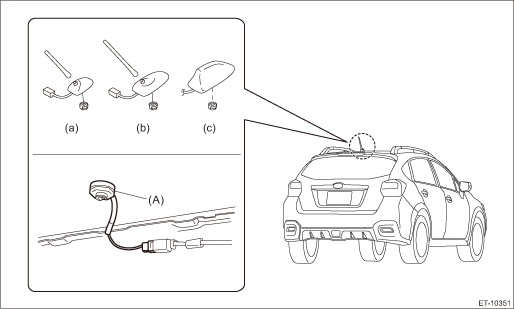
(a) | Radio antenna | (b) | XM radio antenna | (c) | Telematics antenna |
2. ANTENNA FEEDER CORD
CAUTION:
Before handling the airbag system components, refer to “CAUTION” of “General Description” in “AIRBAG SYSTEM”. General Description > CAUTION">
1. Disconnect the ground cable from battery and wait for at least 60 seconds before starting work. NOTE">
2. Remove the trim panel - roof assembly. Roof Trim > REMOVAL">
3. Remove the cover assembly - instrument panel LWR driver and the knee airbag module. Knee Airbag Module > REMOVAL">
4. Remove the glove box. Glove Box > REMOVAL">
5. Remove the center grille assembly. Air Vent Grille > REMOVAL">
6. Remove the audio assembly or navigation assembly. Audio > REMOVAL">
7. Turn over the floor mat. Floor Mat > REMOVAL">
8. Remove the cord assembly - antenna feeder.
3. TELEMATICS SUB ANTENNA
CAUTION:
Before handling the airbag system components, always refer to “CAUTION” of “General Description” in “AIRBAG SYSTEM”.
1. Disconnect the ground cable from battery and wait for at least 60 seconds before starting work. NOTE">
2. Remove the cover assembly - instrument panel LWR driver and the knee airbag module. Knee Airbag Module > REMOVAL">
3. Remove the glove box. Glove Box > REMOVAL">
4. Remove the center grille assembly. Air Vent Grille > REMOVAL">
5. Remove the audio assembly or navigation assembly. Audio > REMOVAL">
NOTE:
The data communication module will be removed at the same time.
6. Remove the combination meter assembly. Combination Meter > REMOVAL">
7. Remove the GPS antenna.
NOTE:
Remove the antenna only. Do not pull the cord.
8. Remove the telematics sub antenna.
(1) Disconnect the telematics sub antenna connector on the data communication module side, and tie a string to the connector.
NOTE:
A string makes operation easier during installation.
(2) Remove the screw and harness clamp, and pull out the telematics sub antenna from the combination meter side.
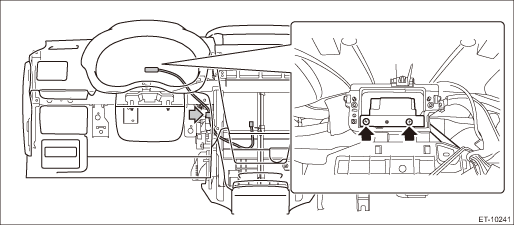
(3) After the telematics sub antenna has been pulled out, remove the string attached to the connector in step (1).
 Installation
Installation
ENTERTAINMENT > AntennaINSTALLATIONCAUTION:• After installing the center grille assembly, check that the air vent grille of the center grille assembly is inserted correctly into the air vent ...
 Audio
Audio
...
Other materials:
Removal
EXTERIOR/INTERIOR TRIM > Instrument Panel AssemblyREMOVALCAUTION:• Before handling the airbag system components, refer to “CAUTION” of “General Description” in “AIRBAG SYSTEM”. General Description > CAUTION">• Be careful not to damage th ...
Installation
IGNITION(H4DO) > Spark PlugINSTALLATION1. RH SIDEInstall in the reverse order of removal.CAUTION:Degrease the ignition coil installation portion and the mounting bolts.Tightening torque:Spark plug17.5 N·m (1.8 kgf-m, 12.9 ft-lb)Ignition coil8.5 N·m (0.9 kgf-m, 6.3 ft-lb)2. LH SIDEIn ...
Dtc u0151 lost communication with restraints control module
TELEMATICS SYSTEM (DIAGNOSTICS) > Diagnostic Procedure with Diagnostic Trouble Code (DTC)DTC U0151 LOST COMMUNICATION WITH RESTRAINTS CONTROL MODULEDetected when CAN data is not received from airbag CM.NOTE:Perform the diagnosis for LAN system. Basic Diagnostic Procedure > PROCEDURE"> ...
