Subaru Crosstrek Service Manual: Installation
BRAKE > Front Disc Brake Assembly
INSTALLATION
NOTE:
Before installation, remove mud and foreign matter from the caliper body assembly and support - front disc brake.
1. Check each part. Front Disc Brake Assembly > INSPECTION">
2. Apply a thin coat of grease to the support - front disc brake.
Preparation items:
Grease: An item contained in the pad kit or equivalent
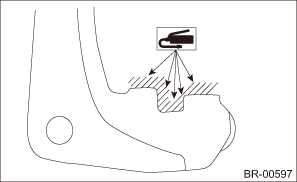
3. Install the support - front disc brake to the housing assembly - front axle.
Tightening torque:
Refer to “COMPONENT” of “General Description” for the tightening torque. General Description > COMPONENT">
4. Apply a thin coat of grease to the pad clip.
Preparation items:
Grease: An item contained in the pad kit or equivalent
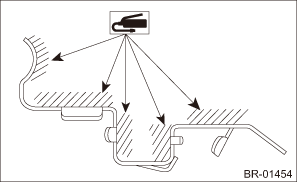
5. Install the brake pad to the support - front disc brake.
CAUTION:
• Be sure to install so that the pad return spring faces the input side of the direction of brake rotor rotation, as shown in the figure.
• Correctly install the pad return spring to the supporting surface of the pad clip as shown in the figure.
• If the pad return spring is deformed or damaged, replace the brake pad with a new part.
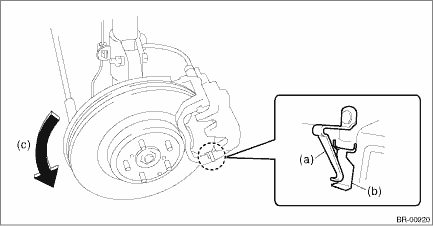
(a) | Pad return spring | (b) | Supporting surface of pad clip | (c) | Direction of brake rotor rotation |
NOTE:
Install the brake pad indicator in proper direction.
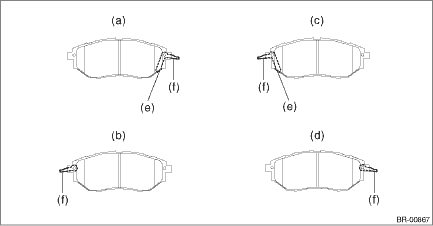
(a) | LH — IN | (c) | RH — IN | (e) | Pad indicator |
(b) | LH — OUT | (d) | RH — OUT | (f) | Pad return spring |
6. Install the caliper body assembly to the support - front disc brake.
Tightening torque:
Caliper bolt: 27 N·m (2.75 kgf-m, 19.9 ft-lb)
7. Connect the brake hose using a new brake hose gasket.
Tightening torque:
Union bolt: 26 N·m (2.65 kgf-m, 19.2 ft-lb)
8. Bleed air from the brake system. Air Bleeding > PROCEDURE">
9. Install the front wheels.
Tightening torque:
Except for C4 model: 120 N·m (12.24 kgf-m, 88.5 ft-lb)
C4 model: 100 N·m (10.20 kgf-m, 73.8 ft-lb)
 Inspection
Inspection
BRAKE > Front Disc Brake AssemblyINSPECTION1. Check the caliper body cylinder and piston for uneven wear, damage or rust.2. Check the rubber parts for damage or deterioration.3. If faulty is found ...
 Front disc rotor
Front disc rotor
...
Other materials:
Dtc u0155 lost communication with instrument panel cluster (ipc) control module
EyeSight (DIAGNOSTICS) > Diagnostic Procedure with Diagnostic Trouble Code (DTC)DTC U0155 LOST COMMUNICATION WITH INSTRUMENT PANEL CLUSTER (IPC) CONTROL MODULEDetected when CAN data from combination meter is not transmitted to stereo camera.NOTE:Perform the diagnosis for LAN system. Basic Diagno ...
Dtc b1406 scu_eeprom
IMMOBILIZER (DIAGNOSTICS) > Diagnostic Procedure with Diagnostic Trouble Code (DTC)DTC B1406 SCU_EEPROMDTC DETECTING CONDITION:• Defective security control module• ROM of security control module cannot be accessedCAUTION:When the security control module is replaced, registration of th ...
Driving tips
Always apply the foot or parking brake
when the vehicle is stopped in the "D" or
"R" position.
Make sure to apply the parking brake
when parking your vehicle. Do not hold
the vehicle with only the mechanical
friction of the transmission.
Do not keep the vehicle in a stationary
pos ...
