Subaru Crosstrek Owners Manual: How to use SUBARU STARLINK
1. Connect to the audio system. Use a USB port for an iPhone or iPod touch and Bluetooth for Android devices.
- For details about connecting an iPhone/iPod touch: Refer to "Connecting and disconnecting a USB memory/ portable device"
- For details about registering or connecting an Android device: Refer to "Registering/connecting Bluetooth device
2. Press the HOME button, and then touch the "APPS" key, or press the APPS button on the audio panel. The APPS screen is displayed.
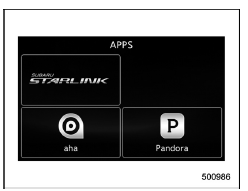
3. Touch the "SUBARU STARLINK" key on the APPS screen. The disclaimer screen or the error screen is displayed.
4. Touch the "Check" key on the disclaimer screen and then the APPS main screen will appear. If you touch the "Cancel" key, the disclaimer screen disappears and the previous screen will be displayed again.
NOTE
- The SUBARU STARLINK connection error screen will be displayed due to one of the following possible reasons.
- Your smartphone and the system has not been connected via USB (for iPhone) or Bluetooth (for Android).
- SUBARU STARLINK APPS has not been activated.
- You can also switch to aha or Pandora (if equipped) from the APPS screen.
 SUBARU STARLINK (if equipped)
SUBARU STARLINK (if equipped)
The SUBARU STARLINK function allows
the system to link with a smartphone using
Bluetooth. ...
 APPS main screen
APPS main screen
Select to go to the Music APPS
screen.
Select to go to the News APPS
screen.
Select to go to the Calender APPS
screen.
Select to go to the iHeartRadio
APPS screen.
Select to go ...
Other materials:
Leather seat materials
The leather used by SUBARU is a high
quality natural product which will retain its
distinctive appearance and feel for many
years with proper care.
Allowing dust or road dirt to build up on the
surface can cause the material to become
brittle and to wear prematurely. Regular
cleaning with a ...
Dtc b2a0e mute line circuit
TELEMATICS SYSTEM (DIAGNOSTICS) > Diagnostic Procedure with Diagnostic Trouble Code (DTC)DTC B2A0E MUTE LINE CIRCUITDiagnosis start condition:When ignition switch is ON.DTC detecting condition:Any of the following conditions occurs continuously for five seconds or more after the ignition switch i ...
Dtc b28b1 stereo camera automatic adjustment
EyeSight (DIAGNOSTICS) > Diagnostic Procedure with Diagnostic Trouble Code (DTC)DTC B28B1 STEREO CAMERA AUTOMATIC ADJUSTMENTDetected when the optical axis of stereo camera is deviated in lateral direction or when the fluctuation range of automatic adjustment value has expanded.NOTE:Readjust the s ...
