Subaru Crosstrek Service Manual: Disassembly
BRAKE > Front Disc Brake Assembly
DISASSEMBLY
CAUTION:
Be careful not to allow foreign matter to enter the brake hose connector.
1. Remove mud and foreign matter from the caliper body.
2. Remove the piston - disc brake.
(1) Place a wooden block in the caliper body as shown in the figure to prevent the piston - disc brake from jumping out and being damaged.
(2) Using an air gun, gradually apply compressed air via the brake hose installation hole to push out the piston - disc brake.
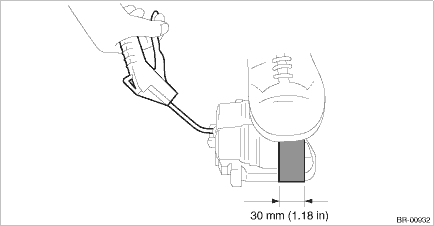
3. Remove the piston boot (b) and piston seal (c) from the caliper body cylinder (a).
CAUTION:
Do not damage the cylinder and piston seal groove.
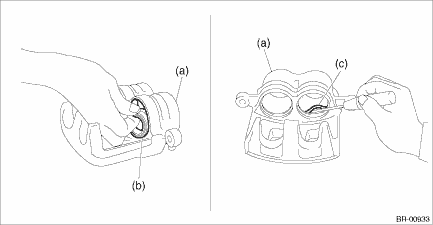
4. Remove the guide pin - front brake, lock pin - front brake, lock pin - sleeve, and pin boot from the support - front disc brake.
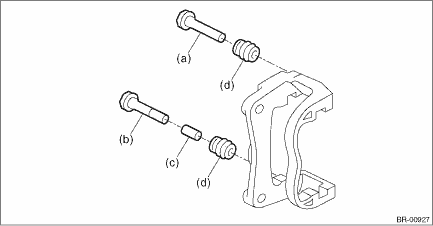
(a) | Guide pin - front brake (black) | (c) | Lock pin - sleeve | (d) | Pin boot |
(b) | Lock pin - front brake (silver) |
 Removal
Removal
BRAKE > Front Disc Brake AssemblyREMOVALCAUTION:Do not allow brake fluid to come in contact with the painted surface of the vehicle body. If it does, wash off with water and wipe away completely.1. ...
 Inspection
Inspection
BRAKE > Front Disc Brake AssemblyINSPECTION1. Check the caliper body cylinder and piston for uneven wear, damage or rust.2. Check the rubber parts for damage or deterioration.3. If faulty is found ...
Other materials:
Dtc b1838 short in curtain shield airbag lh squib circuit (to +b)
AIRBAG SYSTEM (DIAGNOSTICS) > Diagnostic Chart with Trouble CodeDTC B1838 SHORT IN CURTAIN SHIELD AIRBAG LH SQUIB CIRCUIT (TO +B)Diagnosis start condition:Ignition voltage is 10 V to 16 V.DTC detecting condition:• Curtain airbag harness (LH) is shorted to power supply.• Curtain airbag ...
Specification
CLUTCH SYSTEM > General DescriptionSPECIFICATIONModel2.0 LTransmission type5MTClutch coverTypePush typeDiaphragm set loadN (kgf, lbf)5,688 (580, 1,279)Clutch discFacing materialWoven (non-asbestos)O.D. ? I.D. ? Thicknessmm (in)Flywheel side225 ? 150 ? 3.2 (8.86 ? 5.9 ? 0.126)Clutch cover side225 ...
Check list for interview Check
VEHICLE DYNAMICS CONTROL (VDC) (DIAGNOSTICS) > Check List for InterviewCHECKCheck the following item about the vehicle’s state.1. STATE OF ABS WARNING LIGHTABS warning light illuminates. Always Sometimes Only once Does not illuminate• When/How long does it illuminate?Ignition key posit ...
