Subaru Crosstrek Owners Manual: Keyless access setting (models with "keyless access with pushbutton start system")
Preparation for keyless access settings
1. Perform the preparation steps according to "Preparation for car settings"
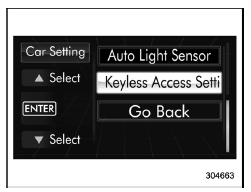
2. Operate the "  " or "
" or " " switch to
select the "Keyless Access Setting" item.
" switch to
select the "Keyless Access Setting" item.
Then push the  button.
button.
Driver's door unlock setting
1. Perform the preparation steps according to "Preparation for keyless access settings"
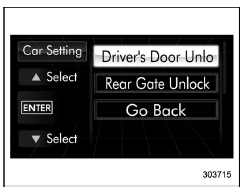
2. Operate the "  " or "
" or " " switch to
select the "Driver's Door Unlock" item.
" switch to
select the "Driver's Door Unlock" item.
Then push the  button.
button.
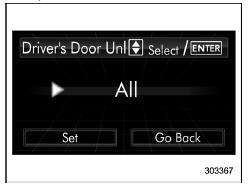
3. The current setting will be displayed.
Push the button  to enter the
selection
mode.
to enter the
selection
mode.
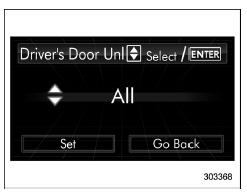
4. Select the preferred setting by operating
the " " or "
" or " " switch. Then push the
" switch. Then push the  button.
button.
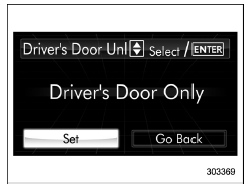
5. Select "Set" by operating the "
 "
switch, and confirm the setting by pushing
the
"
switch, and confirm the setting by pushing
the button.
button.
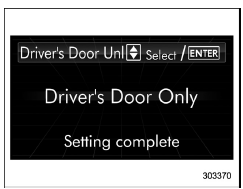
6. The system will notify you that the setting is complete.
If the setting is not available, the following notification will be displayed. In this case, perform the setting procedure again.
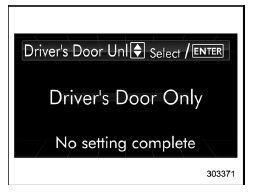
Rear gate unlock setting
1. Perform the preparation steps according to "Preparation for keyless access settings"
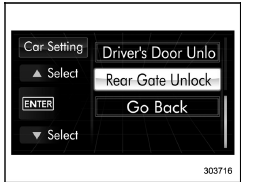
2. Operate the "  " or "
" or " " switch to
select the "Rear Gate Unlock" item. Then
push the
" switch to
select the "Rear Gate Unlock" item. Then
push the button.
button.
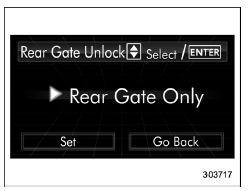
3. The current setting will be displayed.
Push the  button to enter the
selection
mode.
button to enter the
selection
mode.
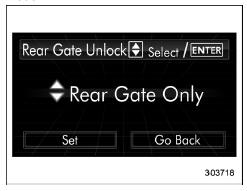
4. Select the preferred setting by operating
the " " or "
" or "
 " switch. Then push the
" switch. Then push the
 button.
button.
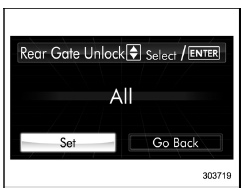
5. Select "Set" by operating the " "
switch, and confirm the setting by pushing
the
"
switch, and confirm the setting by pushing
the  button.
button.
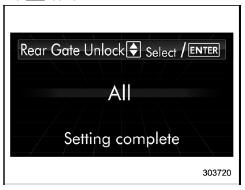
6. The system will notify you that the setting is complete.
If the setting is not available, the following notification will be displayed. In this case, perform the setting procedure again.
 Auto light sensor sensitivity setting
Auto light sensor sensitivity setting
1. Perform the preparation steps according
to "Preparation for car settings"
2. Operate the " " or "
" switch to
select the "Auto Light Sensor" item. Then
push the button.
3. The ...
 Initialize
Initialize
Items that have been set to your preference
can be initialized. To select an
initialization menu, operate the "
" or " "
switch as follows.
Preparation for initialization
1. Turn the ignition ...
Other materials:
Removal
EXHAUST(H4DO) > Center Exhaust PipeREMOVALCAUTION:Vehicle components are extremely hot after driving. Be wary of receiving burns from heated parts.1. Turn the ignition switch to OFF.2. Lift up the vehicle.3. Remove the bolts, springs, and nuts securing the rear exhaust pipe to the center exhaust ...
Dtc b1618 front sub sensor lh initialization error
AIRBAG SYSTEM (DIAGNOSTICS) > Diagnostic Chart with Trouble CodeDTC B1618 FRONT SUB SENSOR LH INITIALIZATION ERRORDiagnosis start condition:Ignition voltage is 10 V to 16 V.DTC detecting condition:• Open or short circuit in harness of front sensor bus (LH)• Front sub sensor (LH) is fa ...
Vehicle Dynamics Control operation indicator light
The indicator light flashes during activation
of the skid suppression function and
during activation of the traction control
function.
NOTE
The light may remain illuminated for
a short period of time after the engine
has been started, especially in cold
weather. This does not indicate ...
