Subaru Crosstrek Owners Manual: General settings
Touch the  tab for the audio unit
basic
settings.
tab for the audio unit
basic
settings.
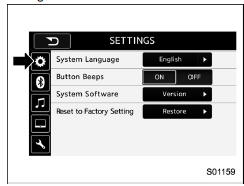
| Item | Function |
| System Language | Select to change the language |
| Button Beeps | Select to set the sound beeps on/off. |
| System Software | Select to update software versions.
This menu is not used in usual operation. |
| Reset to Factory Setting | Select to reset the device to
factory settings. This menu is not
used in usual operation.
After resetting to factory settings, turn ignition off and on again. |
 Unit settings
Unit settings
Sound quality adjustment, screen adjustment,
and information of the audio unit are
displayed.
1. Press the HOME button on the audio
panel.
2. Touch the "SETTINGS" key.
3. Select the items to ...
 Bluetooth settings
Bluetooth settings
Touch the tab to set Bluetooth.
Item
Function
BT Devices
Connection
Select to pair/connect the Bluetooth
devices.
In-Car-Device
setting
Select to enter ...
Other materials:
Note
ENTERTAINMENT > Telematics SystemNOTEFor procedure of each component in the telematics system, refer to the respective section.• Data communication module: Data Communication Module">• Antenna: Antenna">• GPS antenna: GPS Antenna">• Switches and ...
Inspection
MANUAL TRANSMISSION AND DIFFERENTIAL(5MT) > Drive Pinion Shaft AssemblyINSPECTIONDisassembled parts should be washed with cleaning solvent first, then inspected carefully.1. BearingReplace the bearings in the following cases.• When the bearing balls, outer races and inner races are broken o ...
Disassembly
CONTINUOUSLY VARIABLE TRANSMISSION(TR580) > Forward Clutch AssemblyDISASSEMBLY1. FORWARD CLUTCH ASSEMBLY1. Remove the snap ring.2. Remove the retaining plate, drive plate, driven plate and dish plate.3. Compress the return spring using the ST to remove the snap ring.ST1 18762AA010COMPRESSOR SP ...
