Subaru Crosstrek Owners Manual: Control screen and audio panel
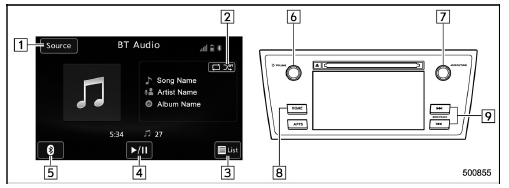
- Select to display the audio source selection screen.
- Select to display the play mode currently selected. Refer to "Select play mode"
- Select to display as a list (for the models with AVRCP Ver. 1.4 or higher).
- The track pauses when touched during playback and plays when touched during pause.
- Select to open Bluetooth Settings.
Refer to "Setting Bluetooth details"
- Turn to adjust volume.
Press to turn the audio system on/off.
- Turn to select a track.
Press to select an audio source. Refer to "Selecting an audio source"
- Select to display the sound setting screen. Refer to "Unit settings"
- Press to select a track.
Press and hold to fast forward/rewind.
NOTE
Depending on the Bluetooth device that is connected to the system, the music may start playing when selecting the key while it is paused. Conversely, the music may pause when selecting the key while it is playing.
In the following conditions, the system may not function:
- The Bluetooth device is turned off.
- The Bluetooth device is not connected.
- The Bluetooth device has a low battery.
It may take time to connect the phone when Bluetooth audio is being played.
For operating the portable player, see the instruction manual that comes with it.
If the Bluetooth device is disconnected due to poor reception from the Bluetooth network when the ignition switch is in the "ACC" or "ON" position, the system will automatically reconnect to the portable player.
If the Bluetooth device is disconnected on purpose, such as it was turned off, this does not happen.
Reconnect the portable player manually.
Bluetooth device information is registered when the Bluetooth device is connected to the Bluetooth audio system.
When selling or disposing of the vehicle, remove the Bluetooth audio information from the system. Refer to "Bluetoothsettings"
 Bluetooth audio
Bluetooth audio
The Bluetooth audio system enables
users to enjoy listening to music that is
played on a portable player on the vehicle
speakers via wireless communication.
This audio system supports Bluetooth, ...
 Connecting a Bluetooth device
Connecting a Bluetooth device
To use the Bluetooth audio system, it is
necessary to register a Bluetooth device
with the system.
Registering an additional device
1. Select the "Add" key on the Bluetooth
devices connection scr ...
Other materials:
Installation
INTAKE (INDUCTION)(H4DO) > Air Cleaner CaseINSTALLATION1. Install the bolt (A) and nut (B) which secure the air cleaner case (front) to the body.Tightening torque:Bolt (A)6 N·m (0.6 kgf-m, 4.4 ft-lb)Nut (B)7.5 N·m (0.8 kgf-m, 5.5 ft-lb)2. Install the air cleaner case (rear) and air ...
Installation
SECURITY AND LOCKS > Rear Outer HandleINSTALLATION1. Before installation, check the following items.• Lever is free from deformation.• Grease is applied sufficiently to lever joints.If grease is insufficient, add it as necessary before assembling.• If the lever is faulty, replac ...
Dtc c1342 rl pressure reducing valve
VEHICLE DYNAMICS CONTROL (VDC) (DIAGNOSTICS) > Diagnostic Procedure with Diagnostic Trouble Code (DTC)DTC C1342 RL PRESSURE REDUCING VALVENOTE:For the diagnostic procedure, refer to “DTC C1362 NORMAL CLOSING VALVE 2”. Diagnostic Procedure with Diagnostic Trouble Code (DTC) > DTC C ...
