Subaru Crosstrek Service Manual: Installation
INTAKE (INDUCTION)(H4DO) > Air Cleaner Case
INSTALLATION
1. Install the bolt (A) and nut (B) which secure the air cleaner case (front) to the body.
Tightening torque:
Bolt (A)
6 N·m (0.6 kgf-m, 4.4 ft-lb)
Nut (B)
7.5 N·m (0.8 kgf-m, 5.5 ft-lb)
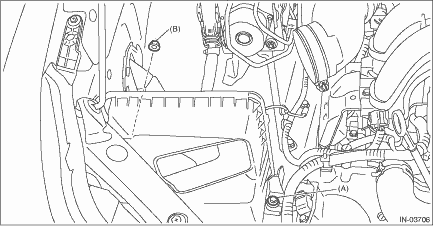
2. Install the air cleaner case (rear) and air cleaner element.
NOTE:
• Check that there is no dirt or dust within the air cleaner case. If any dirt or dust is found, clean it.
• Install the air cleaner element as shown in the figure.
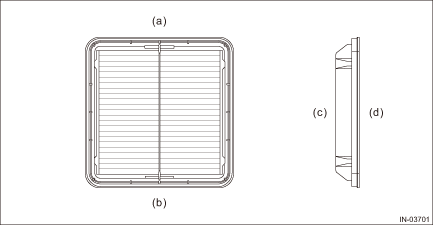
(a) | Upside | (b) | Downside | (c) | Air cleaner case (front) side |
(d) | Air cleaner case (rear) side |
• When installing the air cleaner case (rear), align the protrusion of the air cleaner case (rear) to the hole on the air cleaner case (front) to install.
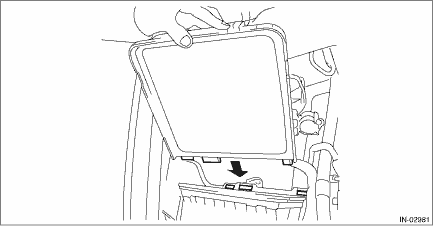
3. Install the clips (B) to the air cleaner case (front), then tighten the clamp (A) that secures the air intake boot to the air cleaner case (rear).
Tightening torque:
Clamp (A)
3 N·m (0.3 kgf-m, 2.2 ft-lb)
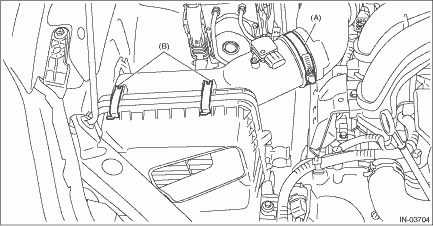
4. Connect the connector (A) to the mass air flow and intake air temperature sensor and secure the harness with clip (B).
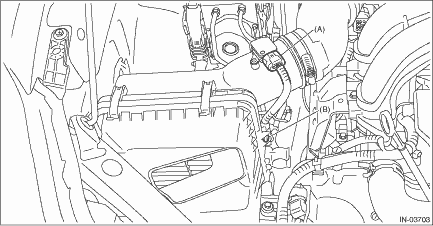
5. Install the air intake duct. Air Intake Duct > INSTALLATION">
6. Connect the battery ground terminal. NOTE">
 Removal
Removal
INTAKE (INDUCTION)(H4DO) > Air Cleaner CaseREMOVAL1. Disconnect the ground cable from battery. NOTE">2. Remove the air intake duct. Air Intake Duct > REMOVAL">3. Disconnect the ...
Other materials:
Inspection
BRAKE > Brake FluidINSPECTIONCAUTION:• Do not let brake fluid come into contact with the painted surface of the vehicle body. Wash away with water immediately and wipe off if it is spilled by accident.• Do not reuse drained brake fluid. When refilling brake fluid, always refill new br ...
Preparation tool
IMMOBILIZER (DIAGNOSTICS) > General DescriptionPREPARATION TOOL1. SPECIAL TOOLILLUSTRATIONTOOL NUMBERDESCRIPTIONREMARKS — SUBARU SELECT MONITOR 4Used for setting of each function and troubleshooting for electrical system.NOTE:For detailed operation procedures of Subaru Select Monitor 4, refer t ...
Dtc b16f2 front sub sensor rh recognition error
AIRBAG SYSTEM (DIAGNOSTICS) > Diagnostic Chart with Trouble CodeDTC B16F2 FRONT SUB SENSOR RH RECOGNITION ERRORDiagnosis start condition:Ignition voltage is 10 V to 16 V.DTC detecting condition:Front sub sensor (RH) is misinstalled.CAUTION:Before performing diagnosis, refer to “CAUTION&rdqu ...

