Subaru Crosstrek Owners Manual: Clock/calendar screen setting
1. Perform the preparation steps according to "Preparation for screen settings"
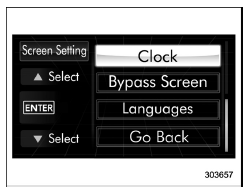
2. Operate the " " or "
" or "
 "
switch to
select the "Clock" item. Then push the
"
switch to
select the "Clock" item. Then push the
 button.
button.
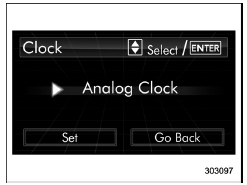
3. Push the
 button once more.
button once more.
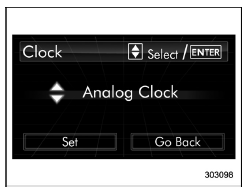
4. Select "Analog Clock", "Digital Clock",
"Calendar" or "Off" by operating the "
 "
switch. Then push the
"
switch. Then push the button.
button.
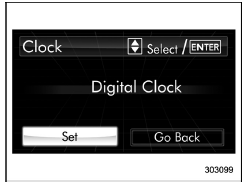
5. Select "Set" by operating the "
 "
switch, and confirm the setting by pushing
the
"
switch, and confirm the setting by pushing
the
 button.
button.
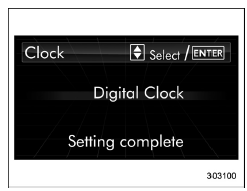
6. The system will notify you that the setting is complete.
 Triple meter setting
Triple meter setting
1. Perform the preparation steps according
to "Preparation for screen settings"
2. Operate the "
" or "
" switch to
select the "Triple Meter" item. Then push
the
button.
...
 Bypass screen setting
Bypass screen setting
1. Perform the preparation steps according
to "Preparation for screen settings"
2. Operate the "
" or "
" switch to
select the "Bypass Screen" item. Then
push the
button.
...
Other materials:
Inspection
AIRBAG SYSTEM > Roll ConnectorINSPECTION1. VISUAL INSPECTIONCheck for the following, and replace the damaged parts with new parts.• Combination switch is cracked or deformed.• Roll connector is cracked or deformed.2. UNIT INSPECTION OF ROLL CONNECTORCAUTION:• Do not rotate the r ...
Removal
MANUAL TRANSMISSION AND DIFFERENTIAL(5MT) > Shifter Fork and RodREMOVAL1. Remove the manual transmission assembly from the vehicle. Manual Transmission Assembly > REMOVAL">2. Remove the back-up light switch and the neutral position switch. Switches and Harness > REMOVAL">3 ...
Dtc u0401 invalid data received from ecm/pcm a
LAN SYSTEM (DIAGNOSTICS) > Diagnostic Procedure with Diagnostic Trouble Code (DTC)DTC U0401 INVALID DATA RECEIVED FROM ECM/PCM “A”DTC DETECTING CONDITION:Defective data from ECM.TROUBLE SYMPTOM:Defective data on CAN communication occurs.STEPCHECKYESNO1.CHECK PERFORMING OF BASIC DIAGNO ...
