Subaru Crosstrek Owners Manual: Basic operation
Control switch
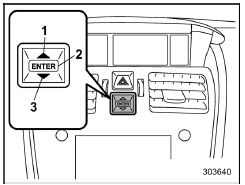
- Up (select)
- ENTER (push)
- Down (select)
By operating " " or "
" or " " of the control
switch, the screens and selection items
can be switched. When the button is
pushed, the item can be selected and set.
" of the control
switch, the screens and selection items
can be switched. When the button is
pushed, the item can be selected and set.
 Locations
Locations
Multi function display
Outside temperature indicator
Top display (For the display setting, refer
to "Top display setting"
Clock
Driving information display (For the displayed
content ...
 Welcome screen
Welcome screen
When the door is unlocked and the
driver's door is opened, the welcome
screen will appear for a short time.
NOTE
The welcome screen will disappear
when the ignition switch is turned to
...
Other materials:
Trailer brakes
WARNING
Adequate size trailer brakes are
required when the trailer and its
cargo exceed 1,000 lbs (453 kg)
total weight.
Do not directly connect your
trailer's hydraulic brake system
to the hydraulic brake system in
your vehicle. Direct connection
would cause the vehicle's brake
...
Replacement
CLUTCH SYSTEM > Clutch FluidREPLACEMENTCAUTION:• Be careful not to spill the brake fluid. Brake fluid spilled on the vehicle body will harm the paint surface; wash it off with water and wipe clean quickly if spilled.• Use new FMVSS No. 116 DOT3 or DOT4.• Cover the air bleeder wi ...
Clear memory mode Operation
KEYLESS ACCESS WITH PUSH BUTTON START SYSTEM (DIAGNOSTICS) > Clear Memory ModeOPERATION1. On «Start» display, select «Diagnosis».2. On «Vehicle selection» display, input the target vehicle information and select «Confirmed».3. On «Main Menu» display, select «Each System».4. On «Selec ...
