Subaru Crosstrek Owners Manual: Anniversary setting
1. Perform the preparation steps according to "Preparation for date setting" 3- 56.
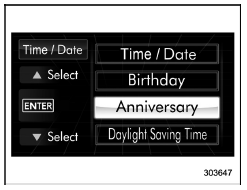
2. Operate the " " or "
" or " " switch to
select the "Anniversary" item. Then push
the
" switch to
select the "Anniversary" item. Then push
the
 button.
button.
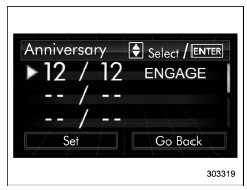
3. Select an entry in the list to set by
operating the "
 "
or "
"
or "
 "
switch. Then
push the
"
switch. Then
push the button.
button.
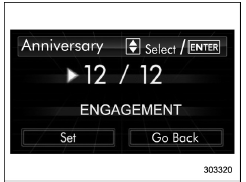
4. The selected item will be shown. Push
the button to set the selected item.
button to set the selected item.

5. Select numbers by operating the " "
or "
"
or " " switch. Then push the
" switch. Then push the button.
button.
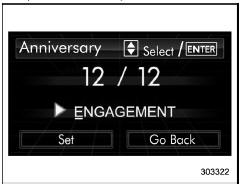
6. After entering the date by repeating step 5, you can enter the name.
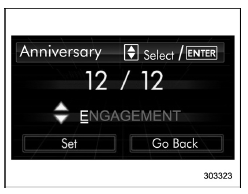
7. Select characters by operating the
" " or "
" or "
 " switch. Then push the
button.
" switch. Then push the
button.
- You can select characters of the English alphabet (upper case characters and lower case characters are available), eleven symbols or blank spaces
- The word being edited will be displayed with an underline.

8. After entering the name by repeating step 7, select "Set" by operating the " " switch and confirm the setting by pushing the button.

9. The system will notify you that the setting is complete.
If an anniversary is approaching, the following screen will be displayed accompanied by a beep when the ignition switch has been turned to the "ON" position. This function can be set to on or off. For details, refer to "Bypass screen setting"

From 1 to 7 days prior to the anniversary
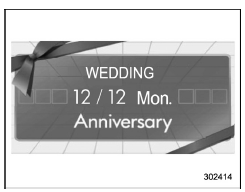
On an anniversary (displayed in orange)
NOTE
If "_ _" is selected for either the "Month" or "Day" item instead of numbers, the anniversary notification will be deactivated.
 Birthday setting
Birthday setting
1. Perform the preparation steps according
to "Preparation for date setting" 3-
56.
2. Operate the "
" or "
" switch to
select the "Birthday" item. Then push the
button.
3. S ...
 Clearing birthday or anniversary
Clearing birthday or anniversary
1. Perform the preparation steps according
to "Preparation for date setting" 3-56
and display "Birthday" or "Anniversary" on
the screen.
2. Select the preferred birthday/anniversary.
3. When ...
Other materials:
Removal
LIGHTING SYSTEM > Front Side Marker Light BulbREMOVAL1. Disconnect the ground cable from battery. NOTE">2. Turn the steering wheel in the opposite direction from the parts to be removed. Then remove the clips and turn over the mud guard - front.3. Remove the bulb socket and front side ma ...
Installation
FUEL INJECTION (FUEL SYSTEMS)(H4DO) > Rear Oxygen SensorINSTALLATIONCAUTION:If lubricant is spilt over the exhaust pipe, wipe it off with cloth to avoid emission of smoke or causing a fire.1. Before installing rear oxygen sensor, apply the anti-seize compound only to the threaded portion of rear ...
Electrical component location Location
AIRBAG SYSTEM (DIAGNOSTICS) > Electrical Component LocationLOCATION(1)Front sub sensor (RH)(11)Side airbag sensor (RH)(20)Satellite safing sensor(2)Front sub sensor (LH)(12)Seat belt pretensioner (LH)(21)Occupant detection control module(3)Airbag control module(13)Seat belt pretensioner (RH)(22)B ...
