Subaru Crosstrek Owners Manual: Welcome screen
When the door is unlocked and the driver's door is opened, the welcome screen will appear for a short time.
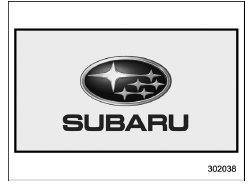
NOTE
- The welcome screen will disappear when the ignition switch is turned to the "ON" position while the welcome screen is displayed.
- If any of the doors (including the rear gate) is opened while the welcome screen is displayed, the door ajar warning will appear.
- The welcome screen can be set to on or off. For details, refer to "Bypass screen setting"
- For a certain period of time after the welcome screen has once appeared, it may not appear again even when the driver's door is opened again. This does not indicate a malfunction.
 Basic operation
Basic operation
Control switch
Up (select)
ENTER (push)
Down (select)
By operating "
" or "
" of the control
switch, the screens and selection items
can be switched. When the button i ...
 Date screen
Date screen
If you have set the date and time in the
selection screen, after the welcome
screen is displayed, the current date will
be displayed for a certain period of time. If
"On/Off setting" is set to "On ...
Other materials:
Dtc b2222 system microcomputer fail
INSTRUMENTATION/DRIVER INFO (DIAGNOSTICS) > Diagnostic Procedure with Diagnostic Trouble Code (DTC)DTC B2222 SYSTEM MICROCOMPUTER FAILDTC DETECTING CONDITION:When the microcomputer froze.TROUBLE SYMPTOM:MFD does not operate.NOTE:Reset the MFD. If it does not return to the normal operation, replac ...
Removal
CONTINUOUSLY VARIABLE TRANSMISSION(TR580) > Air Breather HoseREMOVAL1. FRONT DIFFERENTIAL SIDE1. Remove the clip (A) from the air intake boot.2. Loosen the clamp (B) connecting the air intake boot and air cleaner case (rear).3. Loosen the clamp (C) which connects the air intake boot and throttle ...
Vehicle activation status screen
When the vehicle stops
1) Steering axle
When the vehicle is being driven regularly
1) Power train (illuminated in blue)
When the Vehicle Dynamics Control system is being activated: the tires
illuminate in yellow.
1) History of Vehicle Dynamics Control
system activation
When ...
