Subaru Crosstrek Owners Manual: Warning screen
Example of warning
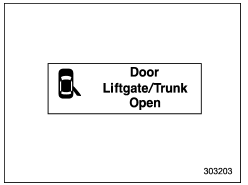
If there is a warning message or a maintenance notification, it will appear for approximately 3 seconds. Take the appropriate actions based on the messages indicated.
 Welcome screen and Good-bye screen
Welcome screen and Good-bye screen
When the driver's door is opened and
closed after unlocking the door, the
welcome screen will appear on the multi
information display for approximately 20
seconds.
When the ignition switch is t ...
 Basic screens
Basic screens
By operating the "
" or "
" switch on the
steering wheel, you can change the
screen that is always displayed.
Default screen
Digital speedometer
Menu screen entering scree ...
Other materials:
Installation
AIRBAG SYSTEM > Front Sub SensorINSTALLATIONCAUTION:• If the airbag has been activated, replace the front sub sensor with a new part.• Do not reuse the bolt and nut.Always replace with the specified new bolts and nuts.• When installing the sensor, insert the set pin on the backs ...
Dtc c1541 clutch switch off malfunction
VEHICLE DYNAMICS CONTROL (VDC) (DIAGNOSTICS) > Diagnostic Procedure with Diagnostic Trouble Code (DTC)DTC C1541 CLUTCH SWITCH OFF MALFUNCTIONNOTE:For the diagnostic procedure, refer to “DTC C1542 CLUTCH SWITCH ON MALFUNCTION”. Diagnostic Procedure with Diagnostic Trouble Code (DTC) & ...
Adjustment
CONTINUOUSLY VARIABLE TRANSMISSION(TR580) > Reduction Drive GearADJUSTMENT1. Remove the retaining springs and reduction drive gear shims.2. Install the transmission case, and secure it with four or five bolts.Tightening torque:22 N·m (2.2 kgf-m, 16.2 ft-lb)3. Measure depth “A” ...
