Subaru Crosstrek Owners Manual: Type D
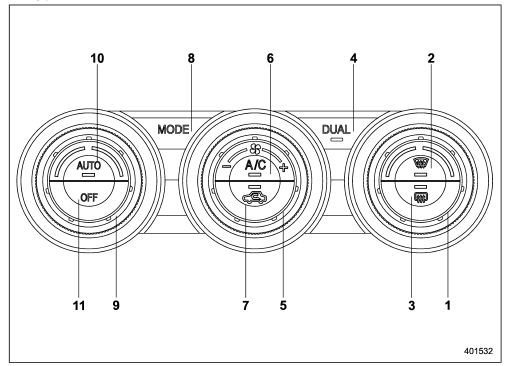
- Temperature control dial (Refer to "Automatic climate control operation (type B, C and D)" F4-7 and/or "Temperature control
- Defroster button (Refer to "Airflow mode selection"
- Rear window defogger button (Refer to "Defogger and deicer"
- DUAL mode button (Refer to ""DUAL" mode (type D)"
- Fan speed control dial (Refer to "Fan speed control"
- Air conditioner button (Refer to "Air conditioner control"
- Air inlet selection button (Refer to "Air inlet selection"
- Airflow mode selection button (Refer to "Airflow mode selection"
- Temperature control dial (Refer to "Automatic climate control operation (type B, C and D)" F4-7 and/or "Temperature control"
- AUTO button (Refer to "Automatic climate control operation (type B, C and D)"
- OFF button (Refer to "Automatic climate control operation (type B, C and D)"
 Type C
Type C
Airflow mode selection dial (Refer to
"Airflow mode selection"
Defroster button (Refer to "Airflow mode
selection"
Rear window defogger button (Refer to
"Defogger and deicer"
Fan sp ...
 Automatic climate control operation (type B, C and D)
Automatic climate control operation (type B, C and D)
When this mode is selected, the fan
speed, airflow distribution, air-inlet control,
and air conditioner compressor operation
are automatically controlled. To activate
this mode, perform the follow ...
Other materials:
Preparation tool
Blind Spot Detection/Rear Cross Traffic Alert (DIAGNOSTICS) > General DescriptionPREPARATION TOOL1. SPECIAL TOOLILLUSTRATIONTOOL NUMBERDESCRIPTIONREMARKS — SUBARU SELECT MONITOR 4Used for setting of each function and troubleshooting for electrical system.NOTE:For detailed operation procedures o ...
Dtc p0841 transmission fluid pressure sensor/switch "a" circuit range/performance
CONTINUOUSLY VARIABLE TRANSMISSION (DIAGNOSTICS) > Diagnostic Procedure with Diagnostic Trouble Code (DTC)DTC P0841 TRANSMISSION FLUID PRESSURE SENSOR/SWITCH "A" CIRCUIT RANGE/PERFORMANCEDTC detecting condition:Immediately at fault recognitionTrouble symptom:• Acceleration is poor ...
General description
Caution
Blind Spot Detection/Rear Cross Traffic Alert > General DescriptionCAUTION• Before disconnecting connectors of sensors or units, be sure to disconnect the ground cable from battery. When replacing the electrical parts provided with memory functions that store contents specified by ...
